Convert PLT to JPEG
How to convert PLT vector plotter files to JPEG images using AutoCAD, ABViewer, or online tools.
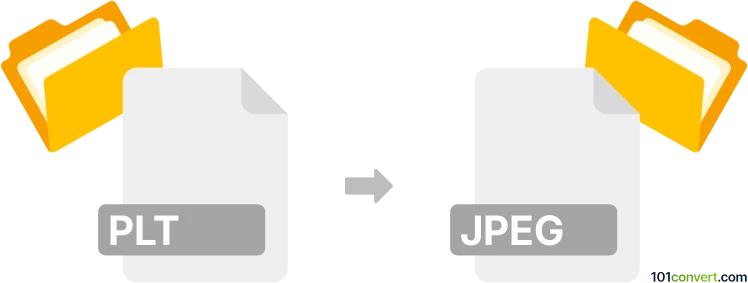
How to convert plt to jpeg file
- Other formats
- No ratings yet.
101convert.com assistant bot
10h
Understanding plt and jpeg file formats
PLT files are vector graphics files based on the HPGL (Hewlett-Packard Graphics Language) standard, commonly used for plotters and CAD drawings. They store instructions for drawing lines, shapes, and text, making them ideal for technical and engineering designs.
JPEG (Joint Photographic Experts Group) is a widely used raster image format known for its efficient compression and compatibility. JPEG files are best suited for photographs and images where file size reduction is important, but some quality loss is acceptable.
Why convert plt to jpeg?
Converting a PLT file to JPEG allows you to share, print, or display technical drawings as standard images. This is useful when recipients do not have specialized CAD or plotter software, or when you need to embed drawings in presentations or documents.
Best software for plt to jpeg conversion
One of the most reliable tools for converting PLT files to JPEG is Autodesk AutoCAD. AutoCAD can open PLT files and export them as raster images. Another excellent option is ABViewer, which supports a wide range of CAD formats and offers direct export to JPEG.
- AutoCAD: Open your PLT file, then use File → Export → Other Formats and select JPEG as the output format.
- ABViewer: Open the PLT file, then go to File → Export → JPEG to save your drawing as a JPEG image.
- Online converters: Websites like Zamzar or AnyConv allow you to upload a PLT file and convert it to JPEG without installing software. However, for large or confidential files, desktop software is recommended.
Tips for successful conversion
- Check the resolution settings to ensure your JPEG output is clear and detailed.
- Adjust color and background options if your PLT drawing uses layers or specific line colors.
- Preview the JPEG before sharing to confirm all elements are visible and correctly rendered.
Summary
Converting PLT files to JPEG is straightforward with tools like AutoCAD, ABViewer, or online converters. This process makes technical drawings more accessible and easier to share in standard image formats.
Note: This plt to jpeg conversion record is incomplete, must be verified, and may contain inaccuracies. Please vote below whether you found this information helpful or not.