Convert PLT to STEP
How to convert PLT plotter files to STEP 3D CAD files using AutoCAD, FreeCAD, or CorelDRAW.
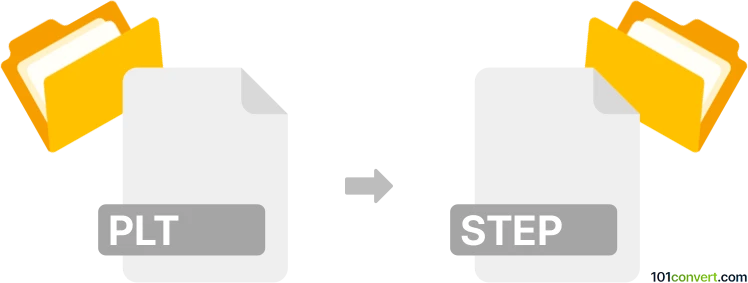
How to convert plt to step file
- Other formats
- No ratings yet.
101convert.com assistant bot
3h
Understanding plt and step file formats
PLT files are vector-based plotter files, commonly used for transferring 2D design data to plotters or CNC machines. They are based on the HPGL (Hewlett-Packard Graphics Language) standard and are widely used in CAD, CAM, and PCB design workflows.
STEP files (with the .step or .stp extension) are standardized 3D model files defined by ISO 10303. They are used for exchanging 3D CAD data between different software platforms, supporting complex assemblies, geometry, and metadata.
Why convert plt to step?
Converting a PLT file to a STEP file is useful when you need to transform 2D vector drawings into 3D models for further design, simulation, or manufacturing processes. This conversion is common in industries where legacy 2D designs need to be integrated into modern 3D CAD workflows.
How to convert plt to step
Direct conversion from PLT to STEP is not natively supported by most CAD software, as PLT is a 2D format and STEP is a 3D format. The process typically involves two main steps:
- Import the PLT file into a CAD program that supports HPGL/PLT files, such as AutoCAD or CorelDRAW.
- Recreate or extrude the 2D geometry into a 3D model within the CAD software.
- Export the 3D model as a STEP file using the software's export functionality.
Recommended software for plt to step conversion
- AutoCAD: Import the PLT file, use drawing tools to convert 2D lines to 3D objects, then export via File → Export → Other Formats → STEP.
- FreeCAD: Import the PLT (after converting to DXF if needed), create 3D geometry, then export via File → Export → STEP.
- CorelDRAW: Import PLT, export as DXF, then use a 3D CAD tool (like FreeCAD or SolidWorks) to create 3D geometry and export as STEP.
Tips for successful conversion
- Ensure the PLT file contains clean, closed vector paths for easier 3D extrusion.
- Check scaling and units during import/export to maintain dimensional accuracy.
- Manual editing may be required to prepare the 2D geometry for 3D modeling.
Conclusion
While there is no one-click solution for converting PLT to STEP, using CAD software like AutoCAD or FreeCAD allows you to import 2D PLT files, create 3D models, and export them as STEP files for use in modern CAD workflows.
Note: This plt to step conversion record is incomplete, must be verified, and may contain inaccuracies. Please vote below whether you found this information helpful or not.