Convert PLT to BMP
How to convert PLT vector files to BMP images using ABViewer, CorelDRAW, or online tools.
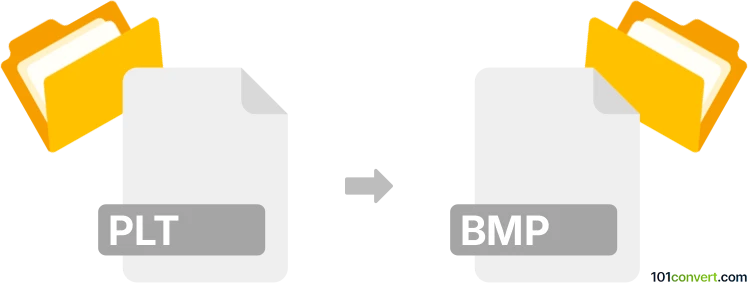
How to convert plt to bmp file
- Other formats
- No ratings yet.
101convert.com assistant bot
2h
Understanding plt and bmp file formats
PLT files are vector graphic files based on the HPGL (Hewlett-Packard Graphics Language) standard, commonly used for plotter printers and CAD applications. They store instructions for drawing lines, shapes, and text, making them ideal for technical drawings and schematics.
BMP (Bitmap) files are raster image files developed by Microsoft. They store images as grids of pixels, supporting various color depths and uncompressed data, making them suitable for high-quality images but often resulting in large file sizes.
Why convert plt to bmp?
Converting PLT to BMP is useful when you need to share or print technical drawings as standard images, or when you want to include vector-based designs in documents or presentations that do not support PLT files.
How to convert plt to bmp
To convert a PLT file to a BMP image, you need software that can interpret HPGL vector data and export it as a raster image. The best options include:
- CorelDRAW: Import the PLT file, then use File → Export and select BMP as the output format.
- ABViewer: Open the PLT file, then go to File → Export → Raster Image and choose BMP.
- Online converters: Websites like Aconvert allow you to upload a PLT file and download the converted BMP image directly.
Recommended software for plt to bmp conversion
ABViewer is highly recommended for its dedicated support for technical drawings and batch conversion features. It provides accurate rendering of PLT files and flexible export options, including BMP and other raster formats.
Step-by-step conversion using ABViewer
- Open ABViewer and load your PLT file via File → Open.
- Go to File → Export → Raster Image.
- Select BMP as the output format.
- Adjust resolution and color settings as needed.
- Click Save to complete the conversion.
Conclusion
Converting PLT to BMP is straightforward with the right tools. ABViewer and CorelDRAW offer reliable solutions for both single and batch conversions, ensuring your technical drawings are easily shared and printed as standard bitmap images.
Note: This plt to bmp conversion record is incomplete, must be verified, and may contain inaccuracies. Please vote below whether you found this information helpful or not.