Convert PLT to CDR
How to convert PLT plotter files to CDR for CorelDRAW using Inkscape and CorelDRAW.
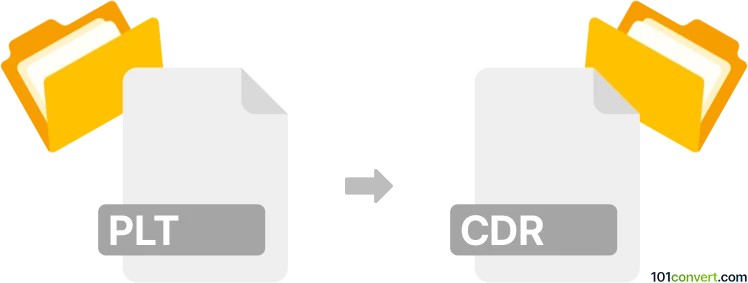
How to convert plt to cdr file
- Other formats
- No ratings yet.
101convert.com assistant bot
1h
Understanding plt and cdr file formats
PLT files are vector graphics files based on the HPGL (Hewlett-Packard Graphics Language) standard, commonly used for plotters and CAD applications. They store instructions for drawing lines, shapes, and text, making them ideal for technical drawings and engineering designs.
CDR files are the proprietary vector graphics format used by CorelDRAW. They support complex vector illustrations, text, and color information, and are widely used in graphic design, logo creation, and print layouts.
Why convert plt to cdr?
Converting PLT to CDR allows you to edit technical drawings or plotter files in CorelDRAW, enabling advanced design, color management, and layout features not available in basic CAD or plotter software.
How to convert plt to cdr
There is no direct conversion tool built into most software, but you can use a combination of vector editing programs to achieve this:
- Inkscape (free and open-source):
- Open your PLT file in Inkscape (File → Open).
- Check and adjust the vector paths as needed.
- Export the file as SVG (File → Save As → SVG).
- CorelDRAW:
- Open CorelDRAW and import the SVG file (File → Import).
- Save the imported file as CDR (File → Save As → CDR).
This two-step process ensures that your vector data is preserved and editable in CorelDRAW.
Best software for plt to cdr conversion
- Inkscape – Excellent for opening and converting PLT files to SVG.
- CorelDRAW – The best choice for importing SVG and saving as CDR.
- Online converters are generally not recommended for this conversion due to limited support for PLT and CDR formats.
Tips for successful conversion
- Always check the imported file in CorelDRAW for any missing elements or formatting issues.
- Keep a backup of your original PLT file in case you need to re-convert.
- If you encounter compatibility issues, try exporting from Inkscape in different vector formats (like DXF or EPS) and import those into CorelDRAW.
Note: This plt to cdr conversion record is incomplete, must be verified, and may contain inaccuracies. Please vote below whether you found this information helpful or not.