Convert PLT to GEM
How to convert PLT vector plotter files to GEM format using Inkscape, pstoedit, and legacy tools.
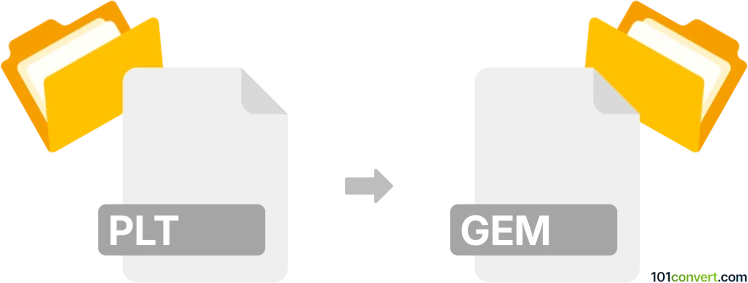
How to convert plt to gem file
- Other formats
- No ratings yet.
101convert.com assistant bot
39m
Understanding plt and gem file formats
PLT files are vector graphic files based on the HPGL (Hewlett-Packard Graphics Language) standard. They are commonly used for plotter printers and contain instructions for drawing lines, shapes, and text. GEM files, on the other hand, are associated with the GEM (Graphics Environment Manager) vector graphics format, which was popular on Atari ST computers and some early PC graphics applications. GEM files store vector images and are used for scalable graphics in desktop publishing and CAD software.
Why convert plt to gem?
Converting a PLT file to a GEM file may be necessary if you need to use plotter graphics in legacy GEM-compatible software or on systems that require the GEM format for vector images. This conversion ensures compatibility and preserves the scalability of vector graphics.
How to convert plt to gem
Direct conversion from PLT to GEM is not widely supported by modern software, as both formats are somewhat legacy. However, you can use a two-step process:
- Convert the PLT file to a more common vector format such as SVG or DXF using a tool like Inkscape or pstoedit.
- Use a specialized converter or legacy software (such as GEMView or XnView Classic with plugins) to convert the intermediate file (SVG or DXF) to GEM format.
Recommended software for plt to gem conversion
- Inkscape: Open the PLT file and export it to SVG or DXF (File → Save As).
- pstoedit: Command-line tool to convert PLT to DXF or SVG.
- GEMView: Legacy software that can open vector files and save as GEM format.
- XnView Classic: With the right plugins, it can handle some vector conversions, including GEM.
Step-by-step conversion example
- Open your PLT file in Inkscape.
- Go to File → Save As and choose SVG or DXF as the output format.
- Open the resulting file in GEMView or XnView Classic.
- Export or save the file as GEM format (File → Save As or Export).
Tips and considerations
- Check the output for accuracy, as some vector features may not translate perfectly between formats.
- Legacy software may require running on older operating systems or using emulators.
- Always keep backups of your original files before conversion.
Note: This plt to gem conversion record is incomplete, must be verified, and may contain inaccuracies. Please vote below whether you found this information helpful or not.