Convert PLT to DST
How to convert PLT vector graphics to DST embroidery files using the best digitizing software.
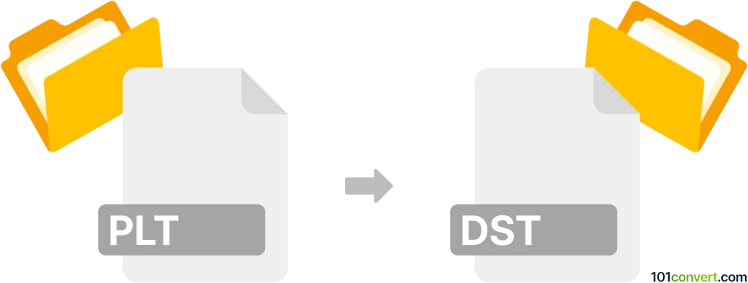
How to convert plt to dst file
- Other formats
- No ratings yet.
101convert.com assistant bot
2h
Understanding plt and dst file formats
PLT files are vector graphic files based on the HPGL (Hewlett-Packard Graphics Language) standard. They are commonly used for plotter printers and contain instructions for drawing lines, shapes, and text. DST files, on the other hand, are embroidery design files used by embroidery machines, particularly those from Tajima. DST files store stitch commands, color changes, and other data required for automated embroidery.
Why convert plt to dst?
Converting a PLT file to a DST file is essential when you want to turn a vector graphic design into an embroidery pattern. This process allows you to use artwork created for plotters in embroidery machines, making it possible to stitch the design onto fabric.
How to convert plt to dst
Since PLT and DST serve different purposes, conversion requires specialized software that can interpret vector paths and translate them into embroidery stitches. The process typically involves:
- Importing the PLT file into embroidery digitizing software.
- Adjusting the design for embroidery, such as setting stitch types, densities, and underlays.
- Exporting or saving the design as a DST file.
Best software for plt to dst conversion
Wilcom Embroidery Studio is one of the most reliable and professional tools for this conversion. It supports importing PLT files and provides advanced digitizing features to prepare your design for embroidery. To convert:
- Open Wilcom Embroidery Studio.
- File → Import and select your PLT file.
- Digitize the design as needed, adjusting stitch settings.
- File → Export → Tajima DST to save your embroidery file.
Other alternatives include Ink/Stitch (an Inkscape extension for embroidery) and Embird, both of which can handle PLT to DST conversion with some manual digitizing steps.
Tips for successful conversion
- Clean up your PLT file before importing to avoid unnecessary nodes or overlapping paths.
- Manually assign stitch types (satin, fill, run) for best embroidery results.
- Preview the DST output in your software to ensure proper translation of the design.
Note: This plt to dst conversion record is incomplete, must be verified, and may contain inaccuracies. Please vote below whether you found this information helpful or not.