Convert PLT to DRW
How to convert PLT plotter files to DRW drawing files using CorelDRAW, ABViewer, or online tools.
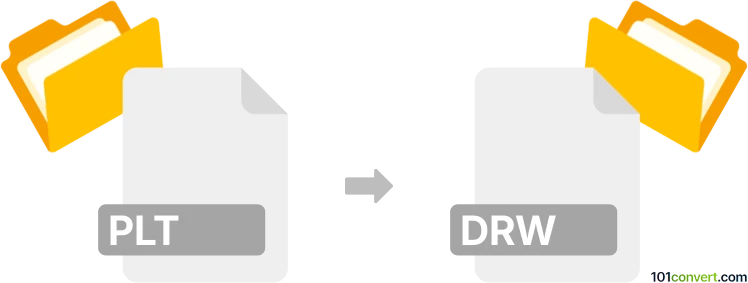
How to convert plt to drw file
- Other formats
- No ratings yet.
101convert.com assistant bot
4h
Understanding plt and drw file formats
PLT files are plotter files, typically used for vector graphics and created by programs like AutoCAD or HPGL-compatible devices. They contain instructions for plotters to draw images, making them popular in engineering and architectural design.
DRW files are drawing files used by various CAD and vector graphic applications, such as CorelDRAW or MicroStation. The DRW format can vary depending on the software, but it generally stores vector-based drawings, layouts, and design elements.
Why convert plt to drw?
Converting a PLT file to a DRW file allows you to edit plotter drawings in advanced CAD or vector graphic software. This is useful for further design modifications, sharing with collaborators, or integrating into larger projects.
Best software for plt to drw conversion
Since both formats are used in CAD and vector graphics, specialized software is required for conversion. The best options include:
- CorelDRAW: Import PLT files and save as DRW (native CorelDRAW format). Use File → Import to open the PLT, then File → Save As and choose DRW.
- ABViewer: Supports both PLT and DRW formats. Open the PLT file, then use File → Save As to export as DRW.
- Online converters: Some online tools like Zamzar may support this conversion, but results can vary depending on the DRW variant.
Step-by-step conversion process
- Open your chosen software (e.g., CorelDRAW or ABViewer).
- Use File → Import or File → Open to load the PLT file.
- Review and edit the drawing as needed.
- Go to File → Save As or File → Export.
- Select DRW as the output format and save your file.
Tips for successful conversion
- Check which DRW variant your target software supports, as DRW is not a universal standard.
- After conversion, verify that all vector elements and layers are preserved.
- If you encounter compatibility issues, try exporting to a more common format (like DXF) and then converting to DRW.
Note: This plt to drw conversion record is incomplete, must be verified, and may contain inaccuracies. Please vote below whether you found this information helpful or not.