Convert FH11 to JPEG
Converting an .fh11 file to .jpeg format.
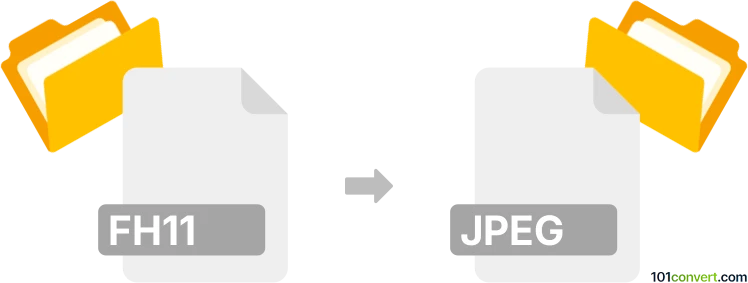
How to convert fh11 to jpeg file
- Graphics
- No ratings yet.
Using Adobe Illustrator to convert all FreeHand drawings (.fh10, .fh11 etc.) to standard image files, such as JPEG (.jpeg, .jpg) or PNG (.png), is certainly the best option. Not only does it seem to be the most convenient way, it's most likely the only reliable one.
Users can import old FreeHand drawings (such as .fh10) directly into Adobe Illustrator and save them as .ai drawings by using a script from Adobe, which is available for download. This method seems to be working only for CS4/CS5 versions of Illustrator. It doesn't work for the latest CC.
101convert.com assistant bot
2mos
Understanding FH11 and JPEG file formats
The FH11 file format is associated with Adobe FreeHand, a vector graphics editor that was widely used for creating illustrations, logos, and other graphic design elements. FreeHand files typically contain vector graphics, text, and other design elements. However, Adobe discontinued FreeHand in 2003, and it has since been replaced by Adobe Illustrator.
On the other hand, the JPEG (Joint Photographic Experts Group) format is a commonly used method of lossy compression for digital images, particularly for those images produced by digital photography. JPEG files are widely supported and can be easily shared and viewed on various devices and platforms.
How to convert FH11 to JPEG
Converting an FH11 file to a JPEG format involves transforming vector graphics into a raster image. This process can be done using several software tools that support both file formats.
Best software for FH11 to JPEG conversion
One of the best software options for converting FH11 files to JPEG is Adobe Illustrator. Although FreeHand is no longer supported, Adobe Illustrator can open FH11 files and export them to JPEG. Here’s how you can do it:
- Open Adobe Illustrator.
- Go to File → Open and select your FH11 file.
- Once the file is open, go to File → Export.
- Choose JPEG as the export format.
- Adjust the settings as needed and click Export.
Another option is to use online converters like Zamzar or CloudConvert, which allow you to upload your FH11 file and convert it to JPEG without the need for installing software.
This record was last reviewed some time ago, so certain details or software may no longer be accurate.
Help us decide which updates to prioritize by clicking the button.