Convert DCM to JPEG
How to convert dcm to jpeg. Available dcm to jpeg converters.
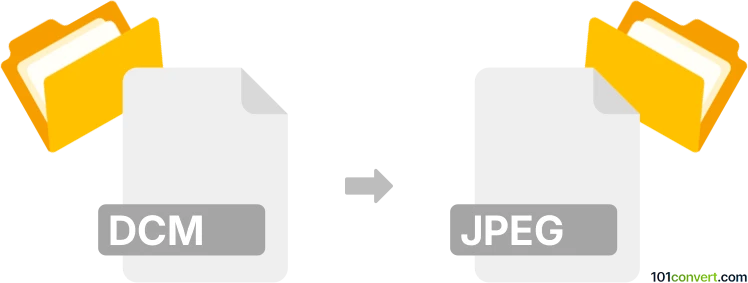
How to convert dcm to jpeg file
- Graphics
- No ratings yet.
It should be possible to simple re-save opened DICOM medicine images (.dcm) to JPEG format (.jpg, .jpeg) with Adobe Photoshop or similar graphics editor that support DCM format. During the dcm to jpeg conversion some meta data might be lost, but the actual picture will be saved.
101convert.com assistant bot
3mos
Understanding DCM and JPEG file formats
The DCM file format, also known as DICOM (Digital Imaging and Communications in Medicine), is a standard format used for storing medical imaging data. It is widely used in hospitals and medical facilities to store images from various imaging modalities such as X-rays, CT scans, and MRIs. DICOM files contain not only the image data but also important patient information and metadata.
On the other hand, the JPEG file format is a commonly used method of lossy compression for digital images, particularly for those images produced by digital photography. JPEG is known for its ability to significantly reduce file size while maintaining acceptable image quality, making it ideal for web use and sharing.
Why convert DCM to JPEG?
Converting DCM files to JPEG format can be beneficial for several reasons. JPEG files are more accessible and easier to share, as they are supported by a wide range of devices and software. Additionally, converting to JPEG can reduce the file size, making it easier to store and manage, especially when dealing with large volumes of medical images.
Best software for DCM to JPEG conversion
One of the best software options for converting DCM to JPEG is MicroDicom. This free DICOM viewer allows users to open DICOM images and convert them to various formats, including JPEG. To convert a DCM file to JPEG using MicroDicom, follow these steps:
- Open the DCM file in MicroDicom.
- Go to File → Export → To a picture file.
- Select JPEG as the output format and choose the desired quality settings.
- Click Save to complete the conversion.
Another reliable option is RadiAnt DICOM Viewer, which also supports DCM to JPEG conversion with a user-friendly interface.
Suggested software and links: dcm to jpeg converters
This record was last reviewed some time ago, so certain details or software may no longer be accurate.
Help us decide which updates to prioritize by clicking the button.