Convert DCM to ABS
How to convert dcm to abs. Export of DCM images to ABS format. Possible dcm to abs image converters.
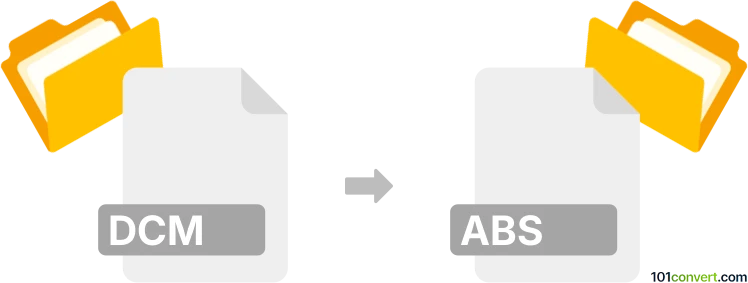
How to convert dcm to abs file
- Graphics
- No ratings yet.
Many, complete different .dmc and .abs file types exists, but it seems that at least one dcm to abs conversion is possible and would be export of DCM medicine images to ABS image format. Such conversion or export can be done in some graphics editor. For other DCM and ABS file types, there is probably no way of converting them between each other.
Simply put, it is impossible to convert DCM to ABS directly.
Thus, there is no so-called dcm to abs converter or a free online .dcm to .abs conversion tool.
101convert.com assistant bot
2mos
Understanding DCM and ABS file formats
The DCM file format, also known as DICOM (Digital Imaging and Communications in Medicine), is a standard format for storing medical imaging data. It is widely used in the medical field for handling, storing, printing, and transmitting information in medical imaging. DICOM files can include a variety of data types, such as CT scans, MRIs, and ultrasound images.
The ABS file format, on the other hand, is less common and can refer to different types of files depending on the context. In some cases, ABS files are used in 3D modeling and animation software, while in other instances, they might be associated with audio or other data types. It is crucial to identify the specific use case of the ABS file format you are dealing with before attempting a conversion.
How to convert DCM to ABS
Converting a DCM file to an ABS file can be challenging due to the differences in their intended use and data structure. However, if your goal is to convert medical imaging data into a format compatible with 3D modeling or another specific application, you may need to use specialized software or conversion tools.
Best software for DCM to ABS conversion
One of the best software options for converting DCM files to a format that can be further processed into ABS is 3D Slicer. This open-source software is designed for medical image computing and can export DICOM data into various 3D formats. Here’s how you can use it:
- Open 3D Slicer and load your DCM file.
- Navigate to File → Export and choose a compatible 3D format like STL or OBJ.
- Use a 3D modeling software like Blender to import the exported file and then save it as an ABS file if supported.
For users who need a more straightforward solution, online converters like Zamzar or Convertio might offer direct conversion options, although they may not support all ABS file types.
This record was last reviewed some time ago, so certain details or software may no longer be accurate.
Help us decide which updates to prioritize by clicking the button.