Convert DCM to BMP
How to convert dcm to bmp. Possible dcm to bmp converters.
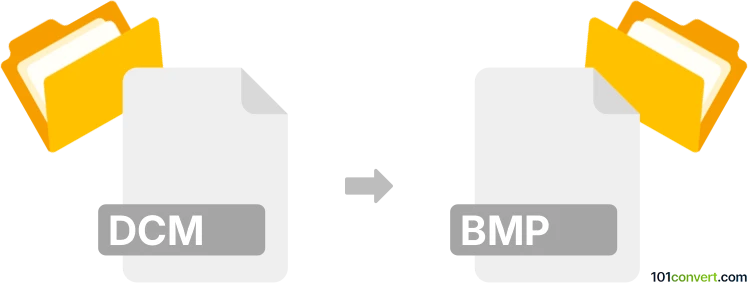
How to convert dcm to bmp file
- Graphics
- No ratings yet.
DICOM medicine images (.dcm) can be converted and saved in any of the common bitmap formats, including the .bmp. Such dcm to bmp conversion can be done using several picture converters. Some special metadata in the .dcm files may be lost during this procedure however.
101convert.com assistant bot
2mos
Understanding DCM and BMP file formats
The DCM file format, also known as DICOM (Digital Imaging and Communications in Medicine), is a standard format used for storing medical imaging data. It is widely used in hospitals and medical facilities to store images from various imaging modalities such as X-rays, CT scans, and MRIs. DICOM files contain not only the image data but also important patient information and metadata.
On the other hand, the BMP file format, or Bitmap Image File, is a raster graphics image format used to store digital images independently of the display device. BMP files are known for their simplicity and wide compatibility with various software and operating systems, making them a popular choice for storing and sharing images.
How to convert DCM to BMP
Converting a DCM file to a BMP file involves extracting the image data from the DICOM file and saving it in the BMP format. This process can be useful for sharing medical images in a more universally accessible format or for further image processing.
Best software for DCM to BMP conversion
One of the best software options for converting DCM to BMP is MicroDicom. This free DICOM viewer allows users to open DICOM files and export them to various image formats, including BMP. To convert a DCM file to BMP using MicroDicom, follow these steps:
- Open MicroDicom and load your DCM file.
- Navigate to the File menu and select Export.
- Choose BMP as the output format and specify the destination folder.
- Click Save to complete the conversion.
Another reliable option is GIMP, a free and open-source image editor that supports a wide range of file formats. With the appropriate plugin, GIMP can open DICOM files and export them as BMP images.
Suggested software and links: dcm to bmp converters
This record was last reviewed some time ago, so certain details or software may no longer be accurate.
Help us decide which updates to prioritize by clicking the button.