Convert WGI to JPEG
How to convert wgi to jpeg. Possible wgi to jpeg converters.
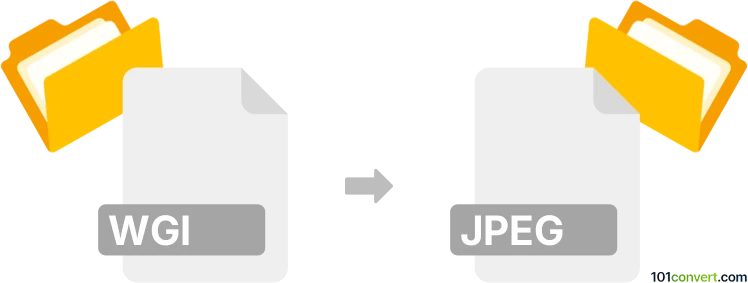
How to convert wgi to jpeg file
- Graphics
- No ratings yet.
It is unlikely that some tool capable of direct exporting of pictures from Wildgame Innovations flexi videos (.wgi) to JPEG format exists, which means wgi to jpeg conversion is unlikely as well. However, everything points out to the fact that a .wgi file is a video made up from many photos periodically recorded by the Wildgame Innovations camerat. As such, some dedicated multimedia converter could possible export and save individual frames as separate JPEG files (.jpg) or other graphics formats.
101convert.com assistant bot
2mos
Understanding WGI and JPEG file formats
WGI is a file format primarily associated with Wildgame Innovations, a company known for its trail cameras and wildlife monitoring equipment. These files typically contain images captured by these devices and are often proprietary, meaning they may not be easily accessible with standard image viewers.
JPEG (Joint Photographic Experts Group) is a widely-used image format known for its lossy compression, which significantly reduces file size while maintaining acceptable image quality. JPEG files are compatible with almost all image viewing and editing software, making them a popular choice for sharing and storing digital images.
How to convert WGI to JPEG
Converting a WGI file to a JPEG format can be necessary for easier access and sharing. Since WGI is a proprietary format, you may need specific software to open and convert these files.
Best software for WGI to JPEG conversion
One of the best software options for converting WGI files to JPEG is Wildgame Innovations' own software, which is designed to handle their proprietary formats. If you have access to this software, you can open the WGI file and use the File → Export → JPEG option to convert it.
Another option is to use online file converters that support WGI files. Websites like Convertio or Zamzar may offer the ability to upload your WGI file and convert it to JPEG format. Simply upload the file, select JPEG as the output format, and download the converted file.
Steps to convert using Wildgame Innovations software
- Open the Wildgame Innovations software on your computer.
- Load the WGI file you wish to convert.
- Navigate to the File menu and select Export.
- Choose JPEG as the desired output format.
- Save the converted file to your preferred location.
This record was last reviewed some time ago, so certain details or software may no longer be accurate.
Help us decide which updates to prioritize by clicking the button.