Convert IS2 to JPG
Possible ways for exporting IRT Cronista images to JPEG format.
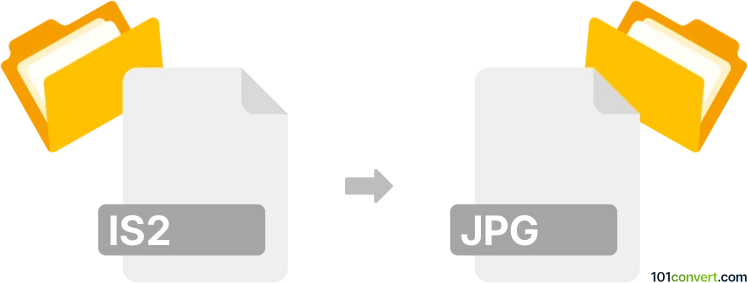
How to convert is2 to jpg file
- Graphics
- Rating: 1.0/5
IS2 format represents the default infrared thermographic image format used in IRT Cronista and actually only in this software. The difference between IS2 format and standard graphics formats (like JPEG) is that the .is2 files also include additional metadata for the thermal image, but otherwise are pictures that show the infrared thermographic image (heat signatures).
Users searching for is2 to jpg conversion are looking for a way to export these special images to common JPEG format.
What are the options for exporting of IS2 format?
IRT Cronista supports export for various purposes, export to standard graphics files (JPEG, PNG, TIFF, or BMP) actually being one of the most basic functions of the software.
As far as we know, no 3rd party software supports IS2 files, which means the only way for such export is to use the original software - Greyess IRT Cronista. It is a professional-grade tool used for analyzing and managing infrared thermographic images and is typically purchased as a commercial software product.
To our knowledge no IS2 converter exists as well, so IRT Cronista is really the only option how to convert is2 to jpg or similar export.
101convert.com assistant bot
3mos
Understanding IS2 and JPG file formats
The IS2 file format is a specialized image format used primarily for storing infrared images. These files are often generated by infrared cameras and contain thermal imaging data. The JPG (or JPEG) format, on the other hand, is a widely-used image format known for its lossy compression, making it ideal for sharing and storing digital photographs due to its balance of quality and file size.
Why convert IS2 to JPG?
Converting IS2 files to JPG can be beneficial for several reasons. JPG files are more universally supported across different platforms and devices, making them easier to share and view. Additionally, converting to JPG can reduce the file size, which is useful for storage and quick sharing.
Best software for IS2 to JPG conversion
One of the best software options for converting IS2 to JPG is FLIR Tools. This software is specifically designed to handle infrared images and can easily convert IS2 files to more common formats like JPG. To perform the conversion, you can use the following steps:
- Open FLIR Tools and load your IS2 file.
- Navigate to the File menu and select Export.
- Choose JPG as the output format and complete the export process.
Another option is Thermal Image Converter, which also supports IS2 to JPG conversion with a user-friendly interface.
Conclusion
Converting IS2 files to JPG is a practical solution for making infrared images more accessible and easier to share. By using specialized software like FLIR Tools or Thermal Image Converter, you can efficiently perform this conversion while maintaining the integrity of the original image data.