Convert EDDX to JPEG
How to export EDraw Max graphics as JPEG pictures. Available eddx to jpeg converters.
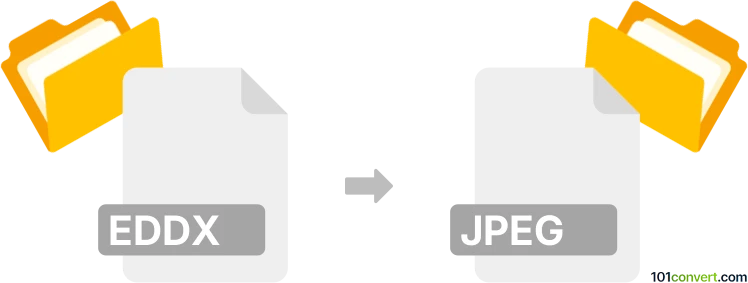
How to convert eddx to jpeg file
- Graphics
- No ratings yet.
It looks like eddx to jpeg conversion is typically used for the purposes of export diagrams or charts to a common graphics format. Fortunately, EDraw Max allows users to exports their own projects (.eddx) to several multimedia file types, including the JPEG bitmap images (.jpg, .jpeg).
101convert.com assistant bot
3mos
Understanding EDDX and JPEG file formats
EDDX is a file format used by Edraw Max, a versatile diagramming software. It is primarily used for creating and storing diagrams, flowcharts, and other visual representations. The EDDX format is proprietary to Edraw Max and is not widely supported by other applications.
JPEG (Joint Photographic Experts Group) is a commonly used image format known for its lossy compression, which reduces file size while maintaining acceptable image quality. JPEG files are widely supported across various platforms and devices, making them ideal for sharing and displaying images.
How to convert EDDX to JPEG
Converting an EDDX file to a JPEG format involves exporting the diagram or visual content into an image format that is more universally accessible. This can be done using Edraw Max, the software that natively supports EDDX files.
Best software for EDDX to JPEG conversion
The best software for converting EDDX files to JPEG is Edraw Max. Follow these steps to perform the conversion:
- Open your EDDX file in Edraw Max.
- Go to the File menu and select Export.
- Choose Export to Graphics and then select JPEG as the output format.
- Specify the desired resolution and quality settings for the JPEG file.
- Click Export to save the file in JPEG format.
By using Edraw Max, you ensure that the conversion process retains the quality and integrity of the original diagram.
Suggested software and links: eddx to jpeg converters
This record was last reviewed some time ago, so certain details or software may no longer be accurate.
Help us decide which updates to prioritize by clicking the button.