Convert EDDX to JPG
Instructions for exporting EDraw Max graphics to JPEG format.
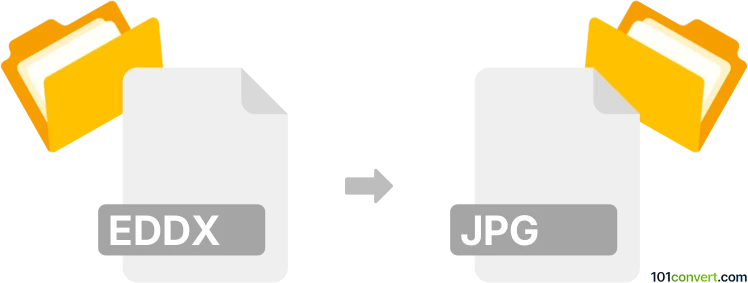
How to convert eddx to jpg file
- Graphics
- No ratings yet.
EDDX files are projects from a tool called Edraw Max, which is a popular diagramming and mindmapping tool for Windows, macOS with iOS and Android apps available as well. There is really no alternative solution how to work with .eddx files, because projects are usually tied to the original software only - sometimes even using different formats for different platforms. In case of Edraw Max the software uses same EDDX format in all versions of the app to ensure maximum compatibiltiy, meaning you can export these projects in any of the variants and versions of the Edraw Max tool.
How to export Edraw Max projects as JPEG pictures
- Open your .eddx file in any of the Edraw Max tools that suits you best
- Use the File ► Export & Send, and choose JPEG as the export format.
This will create JPEG raster image of your EDraw content. Just keep in mind that you won't be able to edit that file using Edraw again, only with standard graphics editors.
101convert.com assistant bot
3mos
Understanding EDDX and JPG file formats
EDDX is a file format used by Edraw Max, a versatile diagramming software. It is primarily used for creating and storing diagrams, flowcharts, and other visual representations. The EDDX format is proprietary and is specifically designed to work within the Edraw software environment.
JPG (or JPEG) is a widely-used image format known for its lossy compression, which reduces file size while maintaining acceptable image quality. It is commonly used for digital photography and web graphics due to its balance between quality and file size.
Why convert EDDX to JPG?
Converting an EDDX file to a JPG format can be beneficial for sharing diagrams and visuals with others who may not have access to Edraw Max. JPG files are universally recognized and can be easily viewed on almost any device, making them ideal for presentations, reports, or online sharing.
Best software for EDDX to JPG conversion
The most effective way to convert an EDDX file to a JPG is by using Edraw Max itself. Follow these steps:
- Open your EDDX file in Edraw Max.
- Go to the File menu.
- Select Export and then choose Export to Graphics.
- Choose JPG as the output format.
- Specify the desired resolution and quality settings.
- Click Export to save your file as a JPG.
Using Edraw Max ensures that the conversion process maintains the integrity and quality of the original diagram.
Alternative online converters
If you do not have access to Edraw Max, you can use online conversion tools such as Zamzar or Convertio. These platforms allow you to upload your EDDX file and convert it to JPG format. However, be cautious about privacy and data security when using online services.