Convert PJPEG to JPEG
How to convert pjpeg to jpeg. Available pjpeg to jpeg converters.
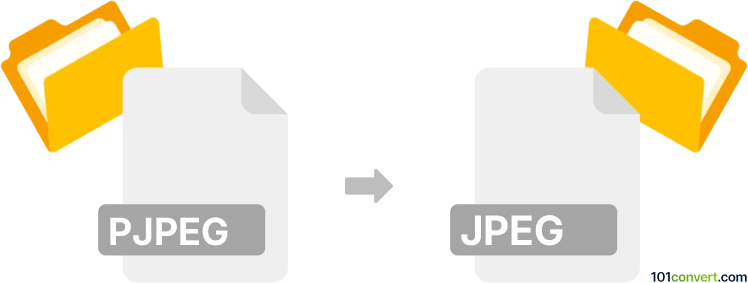
How to convert pjpeg to jpeg file
- Graphics
- No ratings yet.
Everything points to the fact that PJPEG format is just another variant of common JPEGs with the difference being just the different extension, which means you can try to simply rename the pjpeg suffix to jpeg if you need to. Some programs like Photoshop list this file type as supported and can work with that normally, but that is probably just because it is a normal JPEG, just with different extension. Otherwise we do not know about some converter designed just for the purpose of pjpeg to jpeg conversion.
101convert.com assistant bot
2mos
Understanding PJPEG and JPEG file formats
PJPEG stands for Progressive JPEG, a type of JPEG image format that loads in successive waves of increasing detail, allowing users to see a low-quality version of the image while the full image is still downloading. This is particularly useful for web images, as it provides a better user experience on slower connections.
JPEG, or Joint Photographic Experts Group, is a commonly used method of lossy compression for digital images, particularly for those images produced by digital photography. JPEG files are widely supported and used across various platforms and devices.
Converting PJPEG to JPEG
Converting a PJPEG file to a JPEG file is a straightforward process, as both formats are essentially JPEGs, with the main difference being the progressive loading feature. The conversion involves saving the image in a standard JPEG format without the progressive feature.
Best software for PJPEG to JPEG conversion
One of the best software options for converting PJPEG to JPEG is Adobe Photoshop. Here’s how you can do it:
- Open your PJPEG file in Adobe Photoshop.
- Go to File → Save As.
- Select JPEG from the format options.
- Click Save and adjust the quality settings as needed.
Another excellent tool is GIMP, a free and open-source image editor:
- Open your PJPEG file in GIMP.
- Navigate to File → Export As.
- Choose JPEG as the file type.
- Click Export and configure the export settings.
For a quick online solution, Convertio is a reliable web-based converter:
- Visit the Convertio website.
- Upload your PJPEG file.
- Select JPEG as the output format.
- Click Convert and download your file.
Suggested software and links: pjpeg to jpeg converters
This record was last reviewed some time ago, so certain details or software may no longer be accurate.
Help us decide which updates to prioritize by clicking the button.