Convert ZVI to JPEG
How to convert ZVI microscope images to JPEG for easy sharing using Zeiss ZEN or Fiji/ImageJ.
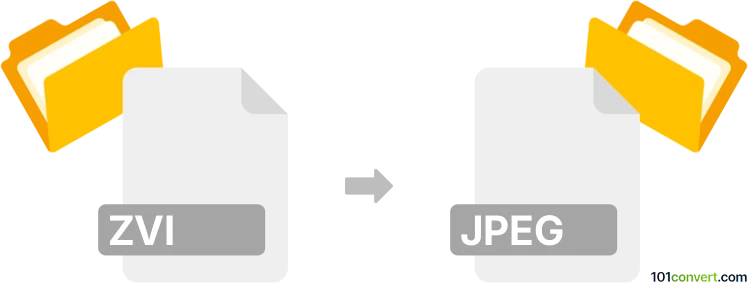
How to convert zvi to jpeg file
- Other formats
- No ratings yet.
101convert.com assistant bot
11h
Understanding the zvi and jpeg file formats
ZVI is a proprietary image file format created by Carl Zeiss for their AxioVision microscopy software. ZVI files store high-resolution microscope images, often with metadata such as scale, acquisition parameters, and sometimes multiple image layers or channels. These files are primarily used in scientific and research environments.
JPEG (Joint Photographic Experts Group) is a widely used compressed image format suitable for photographs and web graphics. JPEG files are compatible with almost all image viewers and editors, making them ideal for sharing and publishing images outside specialized software.
Why convert zvi to jpeg?
Converting ZVI files to JPEG allows for easier sharing, viewing, and publishing of microscope images. JPEG files are much smaller in size and can be opened on virtually any device, while ZVI files require specialized software.
How to convert zvi to jpeg
Since ZVI is a proprietary format, you need software that can read and export ZVI files. The most reliable method is to use Zeiss ZEN or AxioVision software, which are designed for handling ZVI images.
- Open your ZVI file in Zeiss ZEN or AxioVision.
- Go to File → Export or File → Save As.
- Select JPEG as the output format.
- Choose your desired quality and location, then save the file.
Alternative software and online converters
If you do not have access to Zeiss software, you can try Bio-Formats, a free plugin for Fiji/ImageJ:
- Download and install Fiji (ImageJ) with the Bio-Formats plugin.
- Open your ZVI file in Fiji.
- Go to File → Save As → JPEG.
Note: Online converters for ZVI files are rare due to the proprietary nature of the format. Using Fiji/ImageJ with Bio-Formats is the best free alternative.
Best software recommendation
Zeiss ZEN or AxioVision are the most reliable for ZVI to JPEG conversion. For a free solution, use Fiji (ImageJ) with Bio-Formats plugin.
Note: This zvi to jpeg conversion record is incomplete, must be verified, and may contain inaccuracies. Please vote below whether you found this information helpful or not.