Convert DRW to IGS
How to convert DRW drawing files to IGS format for CAD interoperability and recommended software.
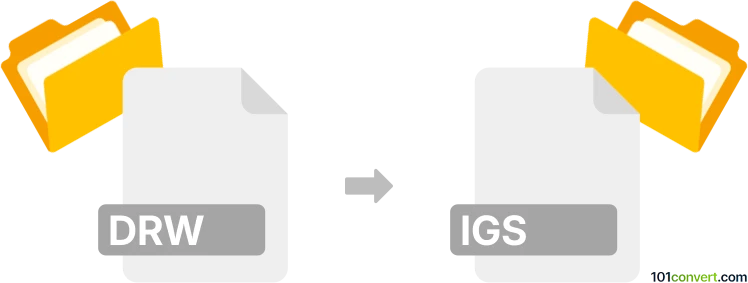
How to convert drw to igs file
- Other formats
- No ratings yet.
101convert.com assistant bot
6h
Understanding DRW and IGS file formats
DRW files are drawing files commonly associated with CAD software such as CorelDRAW or Generic CADD. These files store vector-based graphics, technical drawings, or schematics. The IGS (or IGES) file format stands for Initial Graphics Exchange Specification, a widely used neutral file format for exchanging 2D and 3D CAD data between different CAD systems.
Why convert DRW to IGS?
Converting a DRW file to IGS format is essential when you need to share or collaborate on CAD designs across different platforms or with users who require a neutral, widely supported format. IGS files are compatible with most major CAD applications, making them ideal for interoperability.
How to convert DRW to IGS
Direct conversion from DRW to IGS may not always be supported natively, depending on the software that created the DRW file. The process typically involves opening the DRW file in its native application or a compatible CAD program and exporting or saving it as an IGS file.
Recommended software for DRW to IGS conversion
- CorelDRAW (for CorelDRAW DRW files): Open your DRW file, then use File → Export and select a compatible CAD format (such as DXF or DWG). You may need to use a secondary CAD program (like AutoCAD or FreeCAD) to open the exported file and then export it as IGS.
- AutoCAD: If your DRW file is compatible, open it in AutoCAD, then use File → Export and choose IGES (*.igs) as the output format.
- FreeCAD: Import the DRW (or an intermediary DXF/DWG file), then use File → Export and select IGES as the format.
- Online converters: Some online services can convert DRW to IGS, but results may vary and sensitive data should be handled with care.
Step-by-step conversion example using FreeCAD
- Convert your DRW file to DXF or DWG using CorelDRAW or another compatible program.
- Open FreeCAD and import the DXF/DWG file via File → Import.
- Once the drawing is loaded, go to File → Export and select IGES (*.igs) as the output format.
Tips for successful conversion
- Always check the compatibility of your DRW file with the chosen software.
- Review the exported IGS file for accuracy, as some elements may not transfer perfectly.
- Keep backup copies of your original files before conversion.
Note: This drw to igs conversion record is incomplete, must be verified, and may contain inaccuracies. Please vote below whether you found this information helpful or not.