Convert JXR to JPEG
How to export JXR graphics to JPEG format. Possible jxr to jpeg converters.
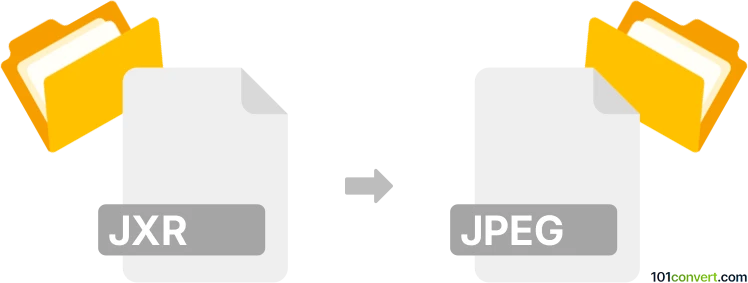
How to convert jxr to jpeg file
- Graphics
- No ratings yet.
JXR is a special graphics format developed by Microsoft and is very similar to JPEG, but it has noticeable differences. Simple renaming of the file suffix is not a viable option and you will have to use a special image conversion utility or a graphics editor with support of JXR format in order to convert .jxr files and save them to standard JPEG format.
101convert.com assistant bot
3mos
Understanding JXR and JPEG file formats
The JXR file format, also known as JPEG XR, is a compressed raster image format developed by Microsoft. It is designed to offer better compression and higher quality images compared to traditional JPEG files. JXR supports a wide range of color depths and is often used in professional photography and high-quality image storage.
The JPEG file format, or Joint Photographic Experts Group format, is one of the most commonly used image formats. It is widely supported across various platforms and devices, making it ideal for sharing and displaying images on the web. JPEG files use lossy compression, which reduces file size while maintaining acceptable image quality.
How to convert JXR to JPEG
Converting JXR files to JPEG can be necessary for compatibility with devices and software that do not support the JXR format. The conversion process involves decompressing the JXR file and then recompressing it into the JPEG format.
Best software for JXR to JPEG conversion
One of the best software options for converting JXR to JPEG is XnConvert. This versatile image converter supports a wide range of formats and offers batch processing capabilities, making it efficient for converting multiple files at once.
To convert JXR to JPEG using XnConvert, follow these steps:
- Open XnConvert and navigate to the Input tab.
- Add your JXR files by clicking on Add files or Add folder.
- Switch to the Output tab and select JPEG as the output format.
- Click on Convert to start the conversion process.
Another option is to use Adobe Photoshop, which supports JXR files natively. To convert a JXR file to JPEG in Photoshop, open the file and go to File → Save As, then choose JPEG as the format.
Suggested software and links: jxr to jpeg converters
This record was last reviewed some time ago, so certain details or software may no longer be accurate.
Help us decide which updates to prioritize by clicking the button.