Convert JXR to JPG
How to convert jxr to jpg. Available jxr to jpg converters.
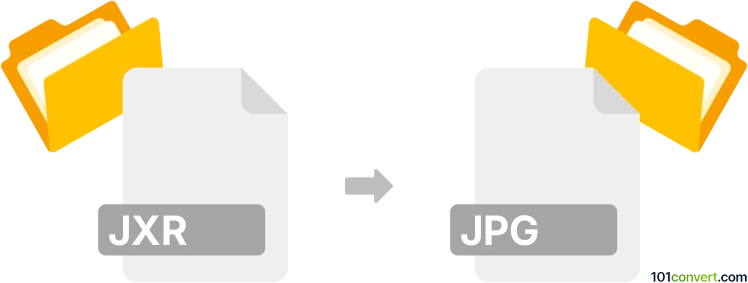
How to convert jxr to jpg file
- Graphics
- No ratings yet.
You can certainly export JPEG XR images (.jxr) as standard JPEG pictures (.jpg), but you will have to use a graphics editor or picture converter that supports .jxr files. Some software choices that are capable of converting JXR to JPG are listed below.
101convert.com assistant bot
3mos
Understanding JXR and JPG file formats
The JXR file format, also known as JPEG XR, is a format developed by Microsoft for high-quality image storage. It supports a wide range of color depths and is often used for professional photography and high-resolution images. On the other hand, the JPG file format, or JPEG, is one of the most commonly used image formats due to its efficient compression and wide compatibility with various devices and software.
How to convert JXR to JPG
Converting a JXR file to a JPG format can be necessary for easier sharing and compatibility. The conversion process involves changing the file format while maintaining as much of the original image quality as possible.
Best software for JXR to JPG conversion
One of the best software options for converting JXR to JPG is XnConvert. This software is known for its versatility and ease of use. To convert using XnConvert, follow these steps:
- Open XnConvert and go to File → Open to select your JXR file.
- Choose the Output tab and select JPG as the output format.
- Click Convert to start the conversion process.
Another reliable option is Adobe Photoshop, which supports JXR files natively. To convert in Photoshop:
- Open your JXR file in Photoshop.
- Go to File → Save As and select JPEG from the format options.
- Click Save to complete the conversion.