Convert PGM to JPEG
How to convert PGM grayscale images to JPEG format using IrfanView, GIMP, or online converters.
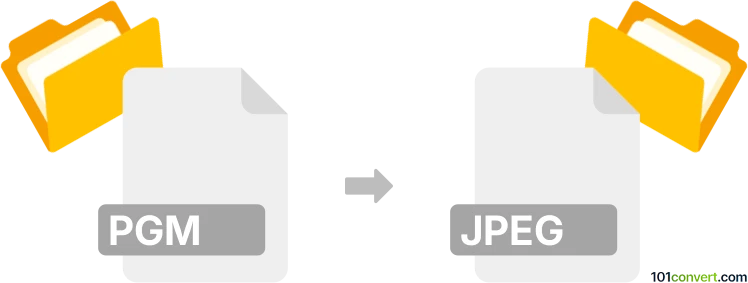
How to convert pgm to jpeg file
- Other formats
- No ratings yet.
101convert.com assistant bot
1mo
Understanding the pgm and jpeg file formats
PGM (Portable GrayMap) is a grayscale image format that stores images in either ASCII (plain text) or binary form. It is commonly used for simple image processing tasks and is part of the Netpbm family of formats. JPEG (Joint Photographic Experts Group) is a widely used compressed image format that supports millions of colors and is ideal for photographs and web images due to its efficient compression.
Why convert pgm to jpeg?
Converting a PGM file to JPEG is useful when you need to share, display, or use grayscale images in environments that require standard image formats. JPEG files are more universally supported by image viewers, web browsers, and editing software.
Best software for pgm to jpeg conversion
One of the most reliable tools for converting PGM to JPEG is IrfanView (Windows). It is lightweight, free for non-commercial use, and supports batch conversion. Another excellent option is GIMP (GNU Image Manipulation Program), which is cross-platform and open-source.
How to convert pgm to jpeg using IrfanView
- Download and install IrfanView from the official website.
- Open your PGM file in IrfanView.
- Go to File → Save As.
- In the dialog, select JPEG as the output format.
- Click Save to complete the conversion.
How to convert pgm to jpeg using GIMP
- Install and launch GIMP.
- Open your PGM file via File → Open.
- Go to File → Export As.
- Choose JPEG as the file type and set your desired options.
- Click Export to save the converted file.
Online converters
If you prefer not to install software, online converters like Convertio or Zamzar can quickly convert PGM to JPEG directly in your browser. Simply upload your PGM file, select JPEG as the output format, and download the converted image.
Conclusion
Converting PGM to JPEG is straightforward with tools like IrfanView, GIMP, or online converters. This process ensures your grayscale images are compatible with a wide range of devices and applications.
Note: This pgm to jpeg conversion record is incomplete, must be verified, and may contain inaccuracies. Please vote below whether you found this information helpful or not.