Convert EL5 to JPEG
How to convert el5 to jpeg. Available el5 to jpeg converters.
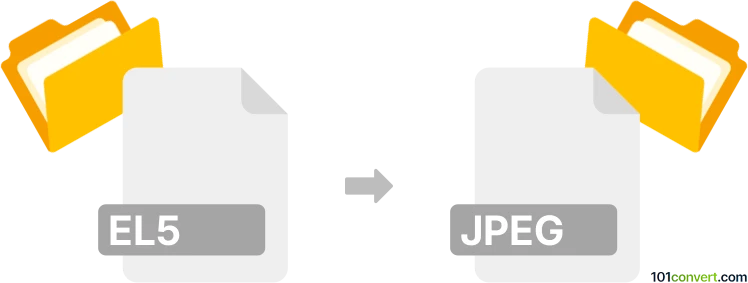
How to convert el5 to jpeg file
- Graphics
- No ratings yet.
Easy-PhotoPrint EX can export its own formats, such as the EL5 layout files to common JPEG images. These won't be longer useable in the program, but are good for sharing and such.
101convert.com assistant bot
2mos
Understanding EL5 and JPEG file formats
The EL5 file format is a proprietary format used by certain software applications for storing data, often related to specific hardware or software configurations. It is not a widely recognized format and is typically used in niche applications.
On the other hand, the JPEG file format is a commonly used method of lossy compression for digital images, particularly for those images produced by digital photography. JPEG is widely supported across various platforms and devices, making it a popular choice for image storage and sharing.
Why convert EL5 to JPEG?
Converting an EL5 file to a JPEG format can be necessary if you need to share or view the content of an EL5 file in a more accessible and widely supported format. JPEG files are easy to open and view on almost any device, making them ideal for sharing images.
Best software for EL5 to JPEG conversion
Since EL5 is a less common format, there are limited options for direct conversion. However, you can use specialized software that supports EL5 files to first export the content to a more common format, and then convert it to JPEG. Here are some steps you might follow:
- Open the EL5 file in the software that supports it.
- Use the File → Export option to save the file in a format like PNG or BMP.
- Use an image converter tool to convert the exported file to JPEG.
For the final conversion to JPEG, you can use software like Adobe Photoshop or online converters such as Convertio or Zamzar. These tools allow you to easily convert images to JPEG format.
Steps to convert using Adobe Photoshop
- Open the exported image file in Adobe Photoshop.
- Go to File → Save As.
- Select JPEG from the format options.
- Click Save and adjust the quality settings as needed.
Suggested software and links: el5 to jpeg converters
This record was last reviewed some time ago, so certain details or software may no longer be accurate.
Help us decide which updates to prioritize by clicking the button.