Convert JPS to JPEG
How to convert jps to jpeg. Possible jps to jpeg converters.
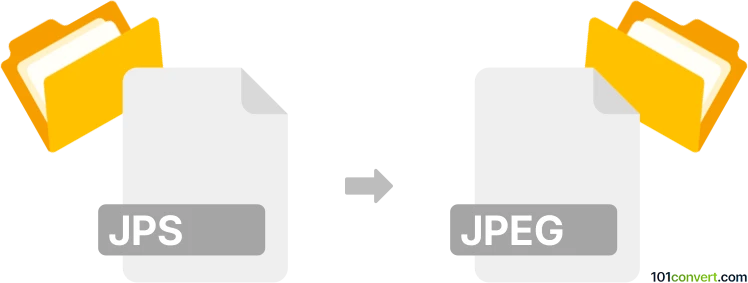
How to convert jps to jpeg file
- Graphics
- No ratings yet.
jps to jpeg conversion seems to be a matter of export of stereo JPEG files (.jps) to standard JPEG format, something that should be doable with several graphics editors or converters. Just keep in mind that such conversion might be a little pointless, as you will just get blurred picture mostly.
101convert.com assistant bot
2mos
Understanding JPS and JPEG file formats
The JPS file format, also known as JPEG Stereo, is a type of image file used to store stereoscopic images. These images are designed to create a 3D effect when viewed with special equipment. On the other hand, the JPEG file format is one of the most common image formats used today, known for its lossy compression that significantly reduces file size while maintaining acceptable image quality. JPEG files are widely supported across various platforms and devices.
How to convert JPS to JPEG
Converting a JPS file to a JPEG file involves extracting one of the stereo images from the JPS file and saving it in the JPEG format. This process can be done using various software tools that support image conversion.
Best software for JPS to JPEG conversion
One of the best software options for converting JPS to JPEG is XnConvert. This software is known for its wide range of supported formats and ease of use. To convert a JPS file to JPEG using XnConvert, follow these steps:
- Open XnConvert and go to File → Open to select your JPS file.
- In the Output tab, choose JPEG as the output format.
- Click Convert to start the conversion process.
Another option is IrfanView, which also supports JPS to JPEG conversion. The steps are similar: open the JPS file, then use the File → Save As option to save it as a JPEG file.
Suggested software and links: jps to jpeg converters
This record was last reviewed some time ago, so certain details or software may no longer be accurate.
Help us decide which updates to prioritize by clicking the button.