Convert PRNX to JPEG
Easy way to convert .prnx files (XtraReports PrintingSystem Documents) to .jpeg format.
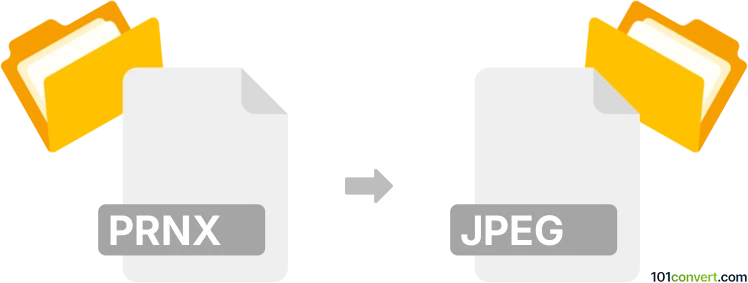
How to convert prnx to jpeg file
- Other formats
- No ratings yet.
.prnx files are documents generated by XtraReports' PrintingSystem component. It's a utility included in the DevExpress Reporting Suite (used for creating complex, master-detail reports).
Use the XtraReports program to export your .prnx document to numerous formats, such as .jpg/.jpeg images.
101convert.com assistant bot
2mos
Understanding PRNX and JPEG file formats
The PRNX file format is primarily associated with PrintX, a software used for creating and managing print jobs. PRNX files are typically used to store print job settings and data, making them useful for managing complex printing tasks. However, they are not widely supported outside of specific printing software.
On the other hand, the JPEG (Joint Photographic Experts Group) format is a commonly used method of lossy compression for digital images. JPEG files are widely supported across various platforms and devices, making them ideal for sharing and viewing images.
How to convert PRNX to JPEG
Converting a PRNX file to a JPEG format involves extracting the image data from the print job and saving it in a more universally accessible format. This can be particularly useful if you need to share or view the content of a PRNX file on devices that do not support the format.
Best software for PRNX to JPEG conversion
One of the best software options for converting PRNX files to JPEG is Print Conductor. This software allows you to manage and convert print jobs efficiently. To convert a PRNX file to JPEG using Print Conductor, follow these steps:
- Open Print Conductor and add your PRNX file to the list.
- Select File → Export → JPEG from the menu.
- Choose your desired output settings and click Convert.
Another option is to use Universal Document Converter, which provides a virtual printer to convert PRNX files to JPEG. Simply open your PRNX file in the associated software, select the Universal Document Converter as your printer, and choose JPEG as the output format.
Suggested software and links: prnx to jpeg converters
This record was last reviewed some time ago, so certain details or software may no longer be accurate.
Help us decide which updates to prioritize by clicking the button.