Convert DRW to DRAW
How to convert drw to draw. Possible drw to draw converters.
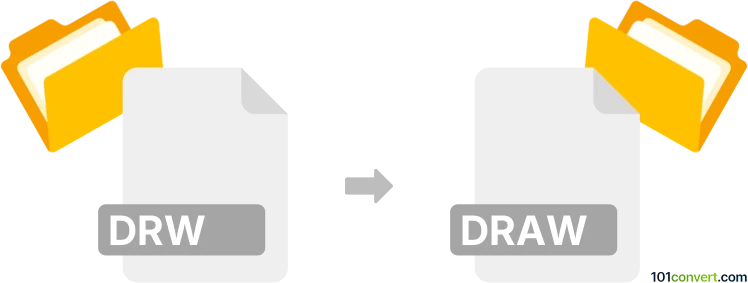
How to convert drw to draw file
- Graphics
- No ratings yet.
Some formats use both DRW and DRAW extension for the very same format, which means that you can just try to rename the file extension and if it works, no drw to draw conversion is required. Graphics editors like Corel Draw should be able to open both, and re-save them when needed.
101convert.com assistant bot
2mos
Understanding DRW and DRAW file formats
The DRW file format is commonly associated with vector graphics and is used by various CAD (Computer-Aided Design) software. It contains detailed design information, including shapes, lines, and other vector elements, making it ideal for technical drawings and schematics.
The DRAW file format is also used for vector graphics but is specifically associated with CorelDRAW, a popular graphic design software. DRAW files store vector images, text, and effects, allowing for high-quality graphic design work.
Why convert DRW to DRAW?
Converting a DRW file to a DRAW file can be necessary when you need to edit or enhance a design using CorelDRAW's advanced features. This conversion allows for better integration with CorelDRAW's tools and capabilities, enabling more detailed and creative design work.
Best software for DRW to DRAW conversion
One of the best software options for converting DRW files to DRAW is CorelDRAW itself. CorelDRAW supports a wide range of file formats and provides a seamless conversion process. To convert a DRW file to DRAW using CorelDRAW, follow these steps:
- Open CorelDRAW.
- File → Open and select your DRW file.
- Once the file is open, go to File → Save As.
- Choose the DRAW format from the list of available formats.
- Click Save to complete the conversion.
Another option is to use online converters like Zamzar or Convertio, which offer quick and easy conversion without the need to install software.
Suggested software and links: drw to draw converters
This record was last reviewed some time ago, so certain details or software may no longer be accurate.
Help us decide which updates to prioritize by clicking the button.