Convert SDK to DWG
How to convert SDK files to DWG format and discover the best software for accurate conversion.
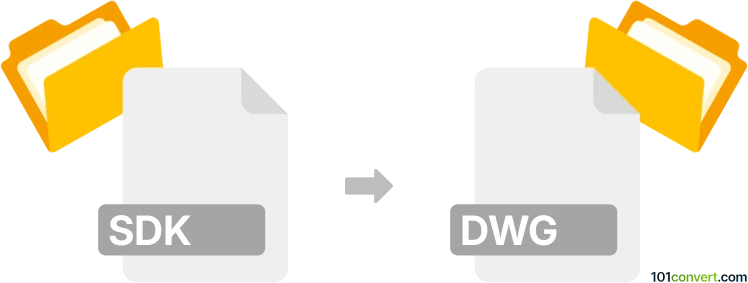
How to convert sdk to dwg file
- Other formats
- No ratings yet.
101convert.com assistant bot
7h
Understanding SDK and DWG file formats
SDK files are typically associated with Software Development Kits and may contain libraries, documentation, or sample code. However, in some contexts, .sdk files can refer to specific CAD-related data formats, such as those used by Safe Software FME or other specialized applications. It is important to identify the origin of your SDK file to determine its compatibility with CAD software.
DWG is a proprietary binary file format used for storing two- and three-dimensional design data and metadata. It is the native format for AutoCAD and is widely supported by many CAD applications.
How to convert SDK to DWG
Direct conversion from SDK to DWG is not always straightforward, as SDK files are not a standard CAD format. If your SDK file contains CAD data (such as from Safe Software FME or a similar tool), you may be able to use specialized software to convert it to DWG.
Recommended software for SDK to DWG conversion
- Safe Software FME: If your SDK file is a spatial dataset, FME can read and convert it to DWG. Use FME Workbench → Add Reader (SDK) → Add Writer (DWG) to perform the conversion.
- AutoCAD: If the SDK file can be imported or opened in AutoCAD, you can then export it as a DWG file using File → Save As → DWG.
- AnyCAD Exchange3D: For some SDK-based 3D model files, this tool can convert to DWG if the format is supported.
Step-by-step conversion using Safe Software FME
- Open FME Workbench.
- Click Add Reader and select your SDK file format.
- Click Add Writer and choose AutoCAD DWG/DXF as the output format.
- Connect the reader and writer objects.
- Run the translation to generate your DWG file.
Tips and considerations
- Always verify the contents of your SDK file to ensure it contains CAD data.
- If your SDK file is not recognized by FME or AutoCAD, check the software that created it for export options.
- For proprietary or uncommon SDK formats, contact the software vendor for conversion support.
Note: This sdk to dwg conversion record is incomplete, must be verified, and may contain inaccuracies. Please vote below whether you found this information helpful or not.