Convert BIN to DWG
How to convert BIN files to DWG format and discover the best software for successful conversion.
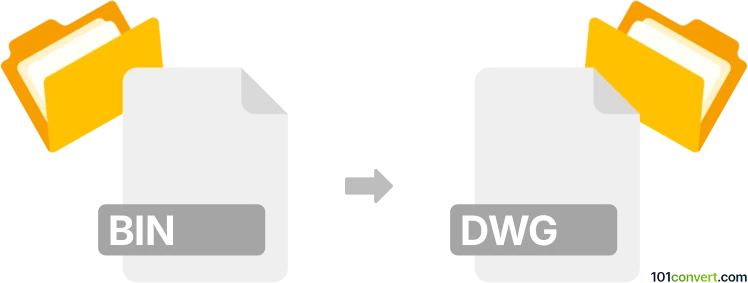
How to convert bin to dwg file
- Other formats
- No ratings yet.
101convert.com assistant bot
9h
Understanding BIN and DWG file formats
BIN files are generic binary files that can contain any type of data, often used for firmware, disk images, or proprietary data storage. Their structure depends on the application that created them, making them difficult to interpret without the original software.
DWG is a widely used file format for storing 2D and 3D design data, primarily associated with AutoCAD and other CAD (Computer-Aided Design) software. DWG files contain vector image data and metadata for architectural, engineering, and design drawings.
How to convert BIN to DWG
Direct conversion from BIN to DWG is not straightforward, as BIN files are not standardized and may not contain CAD data. If your BIN file is known to contain CAD or vector data (for example, exported from a specific CAD system), you will need to:
- Identify the software that created the BIN file.
- Open the BIN file in that software or a compatible viewer.
- Export or save the file in a format supported by CAD software (such as DXF or DWG).
If the BIN file is a disk image or contains non-CAD data, conversion to DWG is not possible.
Recommended software for BIN to DWG conversion
The best approach is to use the original application that created the BIN file. If the BIN file is from a known CAD system, try the following:
- AutoCAD: If you can extract or open the BIN file as a drawing, use File → Save As → DWG.
- AnyCAD Exchange3D: Supports some proprietary formats and may help if the BIN contains 3D data.
- Hex editors: For advanced users, a hex editor can help inspect the BIN file to determine its origin.
There are no universal online converters for BIN to DWG due to the proprietary nature of BIN files. Always ensure you know the source of your BIN file before attempting conversion.
Summary
Converting BIN to DWG is only possible if the BIN file contains CAD data and you have access to the original software. Otherwise, conversion is not feasible. Always verify the contents and origin of your BIN file before proceeding.
Note: This bin to dwg conversion record is incomplete, must be verified, and may contain inaccuracies. Please vote below whether you found this information helpful or not.