Convert BIN to NFC
How to convert BIN files to NFC format for Amiibo emulation using TagMo or AmiiBomb NFC Tool.
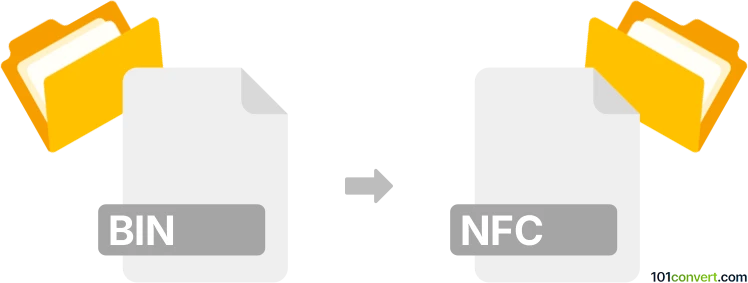
How to convert bin to nfc file
- Other formats
- No ratings yet.
101convert.com assistant bot
2h
Understanding BIN and NFC file formats
BIN files are generic binary files that can contain any type of data, often used for disk images, firmware, or game ROMs. Their structure depends on the application that created them. NFC files, on the other hand, are specifically used for Nintendo 3DS NFC (Near Field Communication) tag emulation, commonly associated with Amiibo data for use with emulators like Citra or devices like the Amiiqo/N2 Elite.
Why convert BIN to NFC?
Converting a BIN file to NFC format is typically necessary when you want to use Amiibo data (originally dumped as BIN files) with emulators or NFC devices that require the NFC file format. The NFC format is structured to be compatible with these systems, ensuring proper emulation and functionality.
How to convert BIN to NFC
To convert a BIN file to an NFC file, you need specialized software that understands the structure of Amiibo BIN files and can output them in the NFC format. The most reliable method is to use the TagMo app (for Android) or the AmiiBomb NFC tool (for Windows).
Best software for BIN to NFC conversion
- TagMo (Android): A popular app for writing and converting Amiibo BIN files to NFC format using an Android device with NFC support.
- AmiiBomb NFC Tool (Windows): A desktop application that allows you to convert BIN files to NFC and write them to compatible NFC tags.
Step-by-step conversion using TagMo
- Install TagMo from a trusted source on your Android device.
- Launch TagMo and load the required key files (locked-secret.bin and unfixed-info.bin).
- Tap Import and select your Amiibo BIN file.
- Tap Save Tag or Export to create the NFC file.
Step-by-step conversion using AmiiBomb NFC Tool
- Download and install AmiiBomb NFC Tool on your Windows PC.
- Open the program and load the required key files.
- Click File → Open and select your BIN file.
- Click Export → Save as NFC to generate the NFC file.
Tips and considerations
- Always use your own Amiibo dumps to comply with copyright laws.
- Ensure you have the correct key files for successful conversion.
- Test the resulting NFC file with your emulator or NFC device to confirm compatibility.
Note: This bin to nfc conversion record is incomplete, must be verified, and may contain inaccuracies. Please vote below whether you found this information helpful or not.