Convert GP4 to DWG
How to convert GP4 fax images to DWG CAD files and discover the best software for accurate conversion.
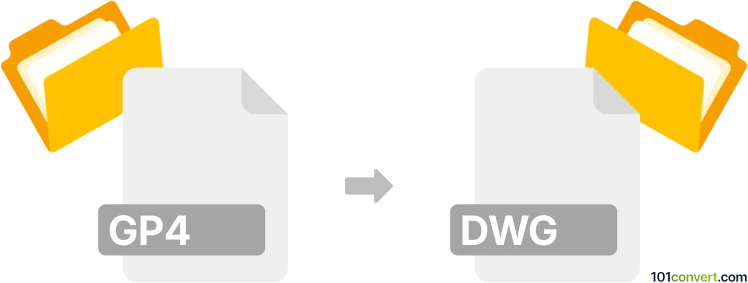
How to convert gp4 to dwg file
- Other formats
- No ratings yet.
101convert.com assistant bot
4h
Understanding gp4 and dwg file formats
GP4 (Group 4 Fax) is a raster image format commonly used for storing black-and-white scanned documents, especially in fax transmissions. It uses the CCITT Group 4 compression algorithm, which is highly efficient for monochrome images. DWG is a proprietary binary file format used for storing two and three-dimensional design data and metadata, primarily in AutoCAD and other CAD software. DWG files are widely used in engineering, architecture, and design industries for creating and sharing detailed drawings.
Why convert gp4 to dwg?
Converting a GP4 image to a DWG file is often necessary when you need to edit or incorporate scanned technical drawings into CAD projects. Since GP4 is a raster format and DWG is vector-based, the conversion process typically involves raster-to-vector conversion, allowing for further editing and scaling without loss of quality.
How to convert gp4 to dwg
To convert a GP4 file to DWG, you need specialized software capable of raster-to-vector conversion. The process generally involves:
- Importing the GP4 file into the software.
- Using the software's tracing or vectorization tools to convert the raster image to vector lines and shapes.
- Saving or exporting the result as a DWG file.
Best software for gp4 to dwg conversion
Scan2CAD is one of the best tools for converting GP4 files to DWG. It offers advanced raster-to-vector conversion, batch processing, and supports a wide range of input and output formats. The conversion process in Scan2CAD is straightforward:
- Open Scan2CAD and use File → Open to load your GP4 file.
- Use the Convert tool to vectorize the image.
- Adjust settings as needed for optimal vectorization.
- Go to File → Export → DWG to save your converted file.
Other alternatives include AutoCAD Raster Design and Able2Extract Professional, but Scan2CAD is particularly user-friendly and effective for this specific conversion.
Tips for successful conversion
- Ensure your GP4 image is high quality and clean for the best vectorization results.
- Manually review and edit the vector output to correct any errors introduced during conversion.
- Experiment with different vectorization settings to achieve the desired level of detail.
Note: This gp4 to dwg conversion record is incomplete, must be verified, and may contain inaccuracies. Please vote below whether you found this information helpful or not.