Convert IMG to DWG
How to convert IMG raster images to DWG CAD files, including best software and conversion tips.
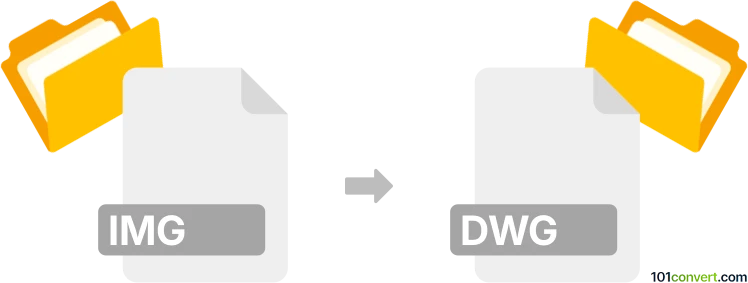
How to convert img to dwg file
- Other formats
- No ratings yet.
101convert.com assistant bot
4h
Understanding IMG and DWG file formats
IMG files are raster image files, commonly used for storing photographs or scanned images. They can be in various formats such as JPEG, PNG, or TIFF, depending on the software that created them. DWG files, on the other hand, are proprietary drawing files used by AutoCAD and other CAD software. They store vector data, including designs, geometric data, and metadata, making them essential for architects, engineers, and designers.
Why convert IMG to DWG?
Converting an IMG file to DWG is often necessary when you need to use a raster image as a base for CAD drawings or to digitize hand-drawn sketches and scanned blueprints for further editing in CAD software. This process typically involves raster-to-vector conversion, where the image is traced and converted into editable vector lines and shapes.
How to convert IMG to DWG
To convert an IMG file to a DWG file, you need specialized software that can perform raster-to-vector conversion. Here are the general steps:
- Open your chosen conversion software.
- Import the IMG file using File → Open or a similar option.
- Use the software's tracing or vectorization tool to convert the raster image to vector format.
- Review and edit the vectorized drawing as needed for accuracy.
- Export or save the file as a DWG using File → Export → DWG or Save As.
Best software for IMG to DWG conversion
- AutoCAD (with Raster Design toolset): Industry-standard for CAD, offers powerful raster-to-vector conversion tools.
- Scan2CAD: Dedicated software for converting images (including IMG, JPG, PNG, TIFF) to DWG and DXF formats with advanced vectorization options.
- ABViewer: Supports image-to-DWG conversion and offers editing tools for post-processing.
- Online converters like Aconvert or Zamzar: Useful for quick conversions, but may have limitations in accuracy and editing.
Tips for best results
- Use high-resolution IMG files for better vectorization accuracy.
- Clean up the image (remove noise, enhance contrast) before conversion.
- Manually review and edit the DWG output to ensure all details are correctly captured.
Note: This img to dwg conversion record is incomplete, must be verified, and may contain inaccuracies. Please vote below whether you found this information helpful or not.