Convert TGA to DWG
How to convert TGA raster images to DWG CAD drawings using vectorization tools and software.
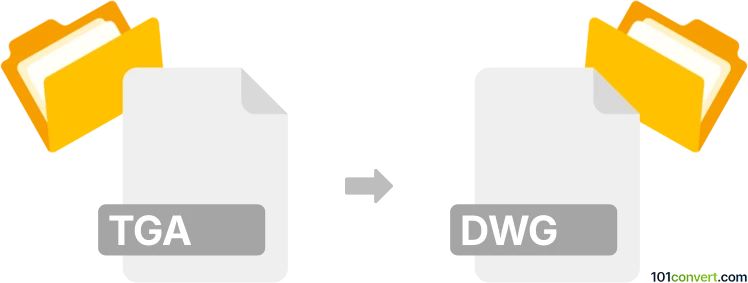
How to convert tga to dwg file
- Other formats
- No ratings yet.
101convert.com assistant bot
8h
Understanding TGA and DWG file formats
TGA (Truevision Graphics Adapter) is a raster image file format commonly used for storing high-quality images, textures, and graphics, especially in video games and 3D applications. It supports various color depths and alpha channels, making it suitable for detailed image work.
DWG (Drawing) is a proprietary binary file format used for storing two- and three-dimensional design data and metadata. It is the native format for several CAD (Computer-Aided Design) packages, most notably AutoCAD. DWG files are widely used in engineering, architecture, and design industries for technical drawings and blueprints.
Why convert TGA to DWG?
Converting a TGA image to a DWG drawing is useful when you need to incorporate raster graphics, such as logos, textures, or scanned sketches, into CAD projects. This process typically involves vectorizing the raster image so it can be edited and scaled within CAD software.
How to convert TGA to DWG
Direct conversion from TGA to DWG is not natively supported by most software, as TGA is a raster format and DWG is a vector format. The process generally involves two steps:
- Convert TGA to a vector format (such as SVG or DXF) using raster-to-vector conversion software.
- Import the vector file into CAD software and save or export it as a DWG file.
Recommended software for TGA to DWG conversion
- Scan2CAD: A powerful tool for converting raster images (including TGA) to vector formats like DXF or DWG. Simply open your TGA file, use the vectorization tools, and export as DWG via File → Save As → DWG.
- Adobe Illustrator: Import the TGA file, use the Image Trace feature to vectorize, then export as DXF. The DXF can then be opened in AutoCAD and saved as DWG via File → Save As → DWG.
- Online converters: Websites like Convertio or AnyConv can convert TGA to DXF, which can then be imported into CAD software and saved as DWG.
Tips for best results
- Ensure your TGA image is high-contrast and clear for optimal vectorization.
- Manually clean up the vector output in your CAD software for precise results.
- Always verify the scale and dimensions after importing into CAD.
Note: This tga to dwg conversion record is incomplete, must be verified, and may contain inaccuracies. Please vote below whether you found this information helpful or not.