Convert DWT to DWG
How to convert dwt to dwg. Available dwt to dwg converters.
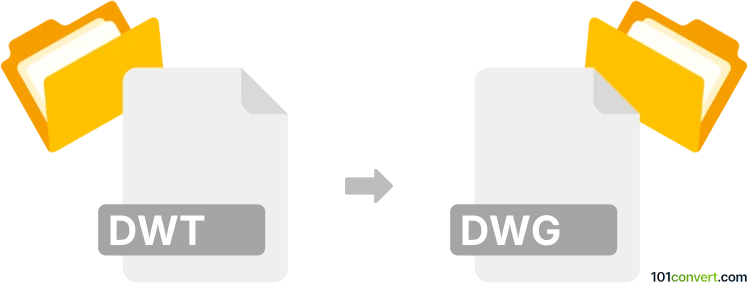
How to convert dwt to dwg file
- CAD formats
- No ratings yet.
dwt to dwg conversion basically represents the use of AutoCAD template (.dwt) for making new AutoCAD drawing (.dwg) based on the predefined settings saved in the template. The best choice for this would be AutoCAD, but perhaps other CAD programs can also read and use .dwt templates for making new technical drawings.
101convert.com assistant bot
3mos
Understanding DWT and DWG file formats
DWT files are template files used by AutoCAD, a popular computer-aided design (CAD) software. These templates contain predefined settings, styles, and layouts that help users maintain consistency across multiple drawings. They are essential for creating new drawings with a standardized format.
DWG files, on the other hand, are the native file format for AutoCAD and contain the actual design data. These files store 2D and 3D design data and metadata, making them crucial for sharing and collaborating on CAD projects.
How to convert DWT to DWG
Converting a DWT file to a DWG file involves creating a new drawing from the template and saving it in the DWG format. This process is straightforward and can be done using AutoCAD itself.
Steps to convert using AutoCAD
- Open AutoCAD.
- Go to File → New.
- Select the DWT template you want to use.
- Once the template is open, go to File → Save As.
- Choose DWG as the file format.
- Enter a name for your new DWG file and click Save.
Best software for DWT to DWG conversion
The best software for converting DWT to DWG is AutoCAD itself, as it natively supports both file formats and ensures that all template settings are correctly applied to the new drawing. AutoCAD provides a seamless conversion process, maintaining the integrity of the design data.
Suggested software and links: dwt to dwg converters
This record was last reviewed some time ago, so certain details or software may no longer be accurate.
Help us decide which updates to prioritize by clicking the button.