Convert CSV to DWG
How to convert CSV files to DWG format for CAD use, with top software recommendations and tips.
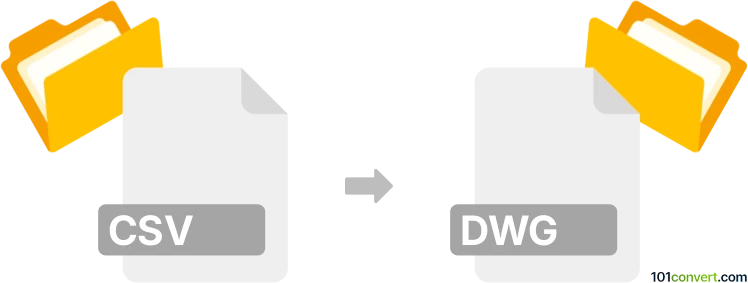
How to convert csv to dwg file
- Other formats
- No ratings yet.
101convert.com assistant bot
10h
Understanding csv and dwg file formats
CSV (Comma-Separated Values) is a simple text-based file format used to store tabular data, such as spreadsheets or databases. Each line in a CSV file represents a row, and columns are separated by commas. It is widely used for data exchange between different applications.
DWG is a proprietary binary file format used for storing two and three-dimensional design data and metadata. It is the native format for several CAD (Computer-Aided Design) packages, most notably AutoCAD. DWG files contain vector image data and are essential for architects, engineers, and designers.
Why convert csv to dwg?
Converting a CSV file to DWG is often necessary when you have coordinate or attribute data in tabular form (such as survey points, GIS data, or part lists) that you want to visualize or use in a CAD environment. This conversion allows you to plot points, lines, or other objects in a DWG drawing based on the data from your CSV file.
How to convert csv to dwg
Direct conversion from CSV to DWG is not natively supported by most software, but several tools and workflows can accomplish this:
- AutoCAD: Use the Data Connect or MAPIMPORT feature (available in AutoCAD Map 3D or Civil 3D) to import CSV data as points or objects. You can map CSV columns to drawing attributes.
- QGIS: Import the CSV as a point layer, then export the layer as a DXF file (Layer → Export → Save Features As...), which can be opened in AutoCAD and saved as DWG.
- Online converters: Some online tools like AnyConv or Zamzar offer CSV to DWG conversion, but results may vary and often require manual adjustment.
Recommended software for csv to dwg conversion
The best and most reliable method is using AutoCAD (especially AutoCAD Map 3D or Civil 3D):
- Open AutoCAD Map 3D or Civil 3D.
- Go to Insert → Import or use the MAPIMPORT command.
- Select your CSV file and define the data columns (e.g., X, Y, Z coordinates).
- Map the data fields to drawing properties and complete the import.
- Save the drawing as a DWG file.
For users without AutoCAD, QGIS is a free alternative that can handle CSV to DXF conversion, which can then be opened and saved as DWG in AutoCAD.
Tips for successful conversion
- Ensure your CSV file has clear column headers (e.g., X, Y, Z).
- Check coordinate systems and units to match your CAD project.
- Review the imported data in CAD software for accuracy and completeness.
Note: This csv to dwg conversion record is incomplete, must be verified, and may contain inaccuracies. Please vote below whether you found this information helpful or not.