Convert CSV to WK4
How to convert CSV files to WK4 format for use in Lotus 1-2-3 with recommended tools and steps.
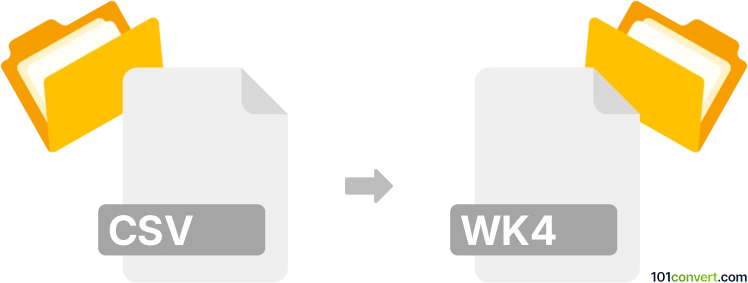
How to convert csv to wk4 file
- Other formats
- No ratings yet.
101convert.com assistant bot
3h
Understanding csv and wk4 file formats
CSV (Comma-Separated Values) is a widely used plain text format for storing tabular data, where each line represents a row and columns are separated by commas. It is supported by most spreadsheet and database applications.
WK4 is a spreadsheet file format used by Lotus 1-2-3 version 4. It is a binary format that stores data, formulas, and formatting specific to Lotus 1-2-3, a once-popular spreadsheet application.
Why convert csv to wk4?
Converting CSV to WK4 is necessary when you need to use modern tabular data in legacy systems or applications that only support the Lotus 1-2-3 format. This is common in organizations maintaining historical data or using older software for compatibility reasons.
How to convert csv to wk4
Direct conversion from CSV to WK4 is not widely supported by modern software. However, you can use intermediate steps or specialized tools:
- LibreOffice Calc: Open the CSV file and export to older spreadsheet formats, though direct WK4 export may not be available. You may need to export to WK1 and then use Lotus 1-2-3 to save as WK4.
- Lotus 1-2-3 (if available): Open the CSV file (import as text), then use File → Save As and select WK4 as the output format.
- Online converters: Some legacy file conversion services (like Zamzar or Convertio) may support CSV to WK4, but results can vary and may require manual verification.
Recommended software for csv to wk4 conversion
The most reliable method is to use Lotus 1-2-3 itself, if you have access to it. For modern systems, LibreOffice Calc can help with the initial import, but you may need to use an intermediate format (like WK1) and finalize the conversion in Lotus 1-2-3.
Step-by-step conversion using Lotus 1-2-3
- Open Lotus 1-2-3.
- Use File → Import or File → Open to load your CSV file (you may need to specify the delimiter).
- Once the data is loaded, go to File → Save As.
- Select WK4 as the file type and save your file.
Tips and considerations
- Formatting and formulas may not transfer perfectly from CSV to WK4, as CSV is plain text and WK4 supports more complex features.
- Always verify the converted file in Lotus 1-2-3 to ensure data integrity.
- If you do not have access to Lotus 1-2-3, consider using a virtual machine or DOS emulator with the software installed.
Note: This csv to wk4 conversion record is incomplete, must be verified, and may contain inaccuracies. Please vote below whether you found this information helpful or not.