Convert CSV to SAV
How to export or convert CSV data files to SPSS. Available csv to sav conversion options.
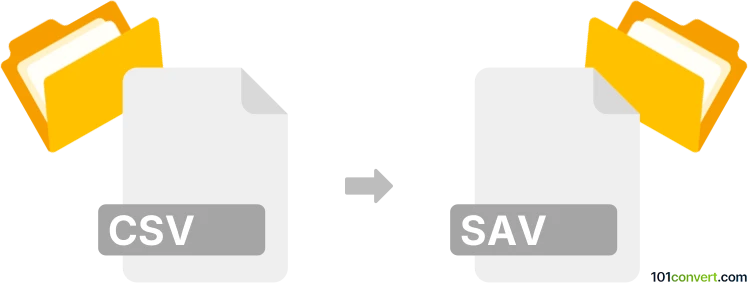
How to convert csv to sav file
- Other formats
- No ratings yet.
The most convenient (and free) choice for csv to sav conversion would be to use the open source GNU PSPP statistical software for the purpose of conversion of .csv data files to SPSS data sets (.sav). You should also be able to find various websites that offer quick conversion of these file types. Some .csv files may not be valid so users first import them in Excel and save as .xls which can then be also imported in SPSS/PSPP.
101convert.com assistant bot
3mos
Understanding CSV and SAV file formats
CSV (Comma-Separated Values) is a widely-used file format that stores tabular data in plain text. Each line in a CSV file represents a data record, and each record consists of fields separated by commas. CSV files are popular due to their simplicity and compatibility with various applications, including spreadsheet software and databases.
SAV is a file format used by SPSS (Statistical Package for the Social Sciences), a software package used for statistical analysis. SAV files store data in a proprietary binary format, which includes not only the data itself but also metadata such as variable names, labels, and data types. This format is optimized for statistical analysis and is commonly used in research and data analysis fields.
How to convert CSV to SAV
Converting a CSV file to an SAV file involves importing the CSV data into a statistical software package that supports the SAV format. This process allows you to take advantage of the advanced data analysis features offered by SPSS.
Best software for CSV to SAV conversion
The best software for converting CSV to SAV is IBM SPSS Statistics. This software provides a comprehensive set of tools for data analysis and manipulation. To convert a CSV file to an SAV file using SPSS, follow these steps:
- Open IBM SPSS Statistics.
- Go to File → Open → Data.
- Select the CSV file you want to convert and click Open.
- Once the data is loaded, go to File → Save As.
- Choose SAV as the file format and click Save.
Another option is to use R with the foreign package, which allows you to read CSV files and write them as SAV files. This method is suitable for users familiar with R programming.
Suggested software and links: csv to sav converters
This record was last reviewed some time ago, so certain details or software may no longer be accurate.
Help us decide which updates to prioritize by clicking the button.