Convert CSV to PMD
How to convert CSV files to PMD format for use in Adobe PageMaker with step-by-step instructions.
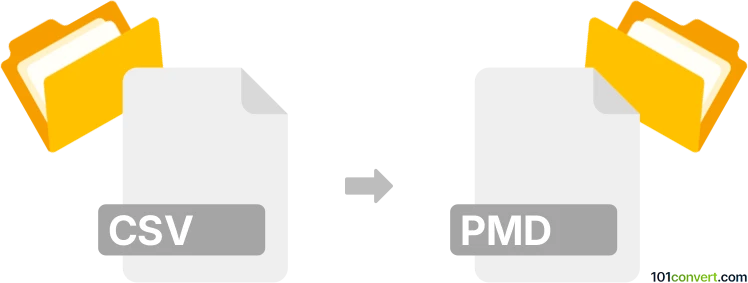
How to convert csv to pmd file
- Other formats
- No ratings yet.
101convert.com assistant bot
3h
Understanding csv and pmd file formats
CSV (Comma-Separated Values) is a widely used plain text format for storing tabular data, where each line represents a data record and each field is separated by a comma. It is commonly used for data exchange between spreadsheets, databases, and various applications.
PMD files are typically associated with Adobe PageMaker, a desktop publishing program. PMD files store page layout information, including text, images, and formatting, used for creating print-ready documents such as brochures, newsletters, and books.
Why convert csv to pmd?
Converting a CSV file to a PMD file is useful when you want to import tabular data into a desktop publishing project. For example, you may want to include a table of data from a CSV file in a PageMaker document for professional printing or layout purposes.
How to convert csv to pmd
There is no direct converter that transforms CSV files into PMD format automatically. However, you can achieve this conversion by importing CSV data into Adobe PageMaker and saving the project as a PMD file. Here’s how you can do it:
- Open Adobe PageMaker.
- Create a new document or open an existing PMD file.
- Go to File → Place to import your CSV file. PageMaker may require you to first open the CSV in a spreadsheet application (like Microsoft Excel) and save it as a formatted table.
- Copy the table from Excel and paste it into your PageMaker document.
- Adjust the formatting as needed to fit your layout.
- Save your document using File → Save As and choose the PMD format.
Best software for csv to pmd conversion
The best software for this process is Adobe PageMaker (version 7.0 or earlier), as it natively supports the PMD format. If you do not have access to PageMaker, you can use Adobe InDesign to import CSV data and then export to other modern formats, but direct PMD export is not supported in InDesign.
Tips for a smooth conversion
- Format your CSV data in a spreadsheet application before importing to ensure proper alignment and appearance.
- Check for special characters or formatting issues in your CSV file that may not transfer correctly.
- Always save a backup of your original CSV and PMD files.
Note: This csv to pmd conversion record is incomplete, must be verified, and may contain inaccuracies. Please vote below whether you found this information helpful or not.