Convert CSV to KMZ
How to convert CSV files to KMZ for Google Earth using Google Earth Pro or GPS Visualizer.
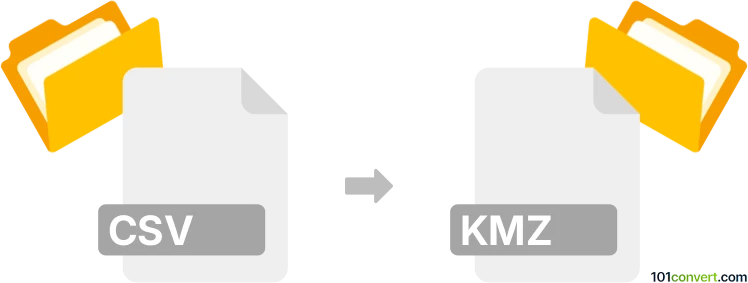
How to convert csv to kmz file
- Other formats
- No ratings yet.
101convert.com assistant bot
10h
Understanding csv and kmz file formats
CSV (Comma-Separated Values) is a simple text-based file format used to store tabular data, such as spreadsheets or databases. Each line in a CSV file represents a row, and columns are separated by commas. It is widely used for data exchange between different applications.
KMZ (Keyhole Markup Language Zipped) is a compressed file format used by Google Earth and other mapping applications. It contains KML files (which describe geographic data, such as points, lines, and polygons) and any associated resources, all packaged in a ZIP archive with a .kmz extension.
Why convert csv to kmz?
Converting a CSV file to KMZ allows you to visualize tabular geographic data (such as latitude and longitude coordinates) on mapping platforms like Google Earth. This is useful for displaying locations, routes, or other spatial information in a visual format.
How to convert csv to kmz
To convert a CSV file to KMZ, you need to map your CSV columns (such as latitude, longitude, and name) to KML placemarks, then package the KML into a KMZ file. This can be done using specialized software or online converters.
Recommended software for csv to kmz conversion
- Google Earth Pro (Free, Windows/Mac):
1. Open Google Earth Pro.
2. Go to File → Import and select your CSV file.
3. Follow the prompts to assign columns to latitude, longitude, and name.
4. Once imported, right-click the new layer in the Places panel.
5. Select Save Place As and choose KMZ as the format. - GPS Visualizer (Online Tool):
1. Visit GPS Visualizer Convert.
2. Upload your CSV file and select KMZ as the output format.
3. Click Convert to download your KMZ file.
Tips for successful conversion
- Ensure your CSV file includes columns for latitude and longitude.
- Check that your data does not contain extra commas or formatting errors.
- Use UTF-8 encoding for best compatibility.
Summary
Converting CSV files to KMZ enables you to visualize tabular geographic data in mapping applications like Google Earth. Google Earth Pro and GPS Visualizer are among the best tools for this conversion.
Note: This csv to kmz conversion record is incomplete, must be verified, and may contain inaccuracies. Please vote below whether you found this information helpful or not.