Convert CSV to MSG
How to convert CSV files to MSG format for Outlook emails, including recommended tools and step-by-step process.
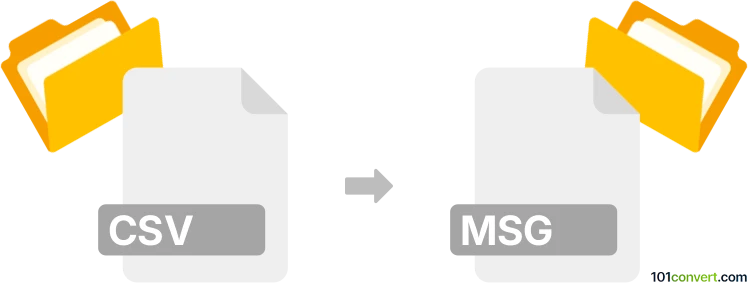
How to convert csv to msg file
- Other formats
- No ratings yet.
101convert.com assistant bot
2h
Understanding csv and msg file formats
CSV (Comma-Separated Values) is a widely used plain text format for storing tabular data, such as spreadsheets or databases. Each line in a CSV file represents a row, and columns are separated by commas or other delimiters.
MSG is a proprietary file format used by Microsoft Outlook to store individual email messages, including their attachments, metadata, and formatting. MSG files are commonly used for archiving or sharing single emails outside of Outlook.
Why convert csv to msg?
Converting a CSV file to MSG format is useful when you need to import tabular data (such as contact lists or email content) into Microsoft Outlook as individual email messages. This is often required for bulk email creation, archiving, or migration purposes.
How to convert csv to msg
There is no direct, one-click method to convert CSV files to MSG format because they serve different purposes. However, you can achieve this conversion by importing CSV data into Outlook and then exporting or saving the resulting emails as MSG files.
Step-by-step conversion process
- Prepare your CSV file: Ensure your CSV contains the necessary columns, such as To, Subject, and Body.
- Use a mail merge tool: Use Microsoft Outlook's Mail Merge feature or a third-party tool to create individual emails from your CSV data.
- Save emails as MSG: In Outlook, open each generated email and use File → Save As, then select Outlook Message Format (*.msg) as the file type.
Recommended software for csv to msg conversion
- Microsoft Outlook: Built-in mail merge and save as MSG functionality.
- MAPILab Mail Merge Toolkit: Adds advanced mail merge features to Outlook, including saving emails as MSG files in bulk.
- SysTools CSV to Outlook Converter: Imports CSV contacts and data into Outlook, which can then be saved as MSG.
Tips for successful conversion
- Double-check your CSV formatting to ensure all required fields are present.
- For bulk conversion, consider using add-ins or scripts to automate the process.
- Always back up your data before performing conversions.
Note: This csv to msg conversion record is incomplete, must be verified, and may contain inaccuracies. Please vote below whether you found this information helpful or not.