Convert SKT to DWG
How to convert SKT (SketchUp) files to DWG for use in AutoCAD and other CAD software.
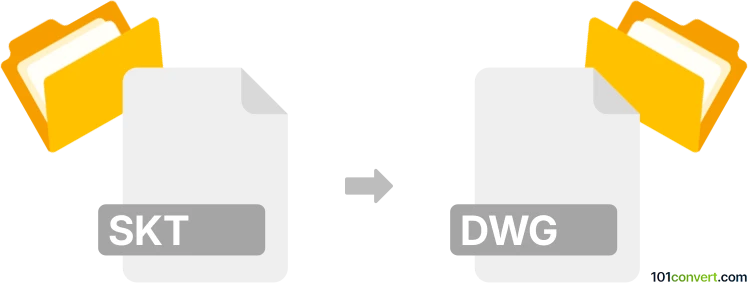
How to convert skt to dwg file
- Other formats
- No ratings yet.
Simply put, it is impossible to convert SKT to DWG directly.
Thus, there is no so-called skt to dwg converter or a free online .skt to .dwg conversion tool.
101convert.com assistant bot
10h
Understanding SKT and DWG file formats
SKT files are typically associated with SketchUp, a popular 3D modeling software. These files store 3D models, scenes, and design data used for architectural, interior design, and engineering projects. On the other hand, DWG is a widely used file format for AutoCAD and other CAD applications, containing 2D and 3D design data, annotations, and metadata. DWG files are the industry standard for sharing and editing CAD drawings.
Why convert SKT to DWG?
Converting SKT to DWG allows you to use SketchUp models in AutoCAD and other CAD software. This is essential for professionals who need to collaborate across different design platforms or require advanced CAD editing capabilities.
How to convert SKT to DWG
Direct conversion from SKT to DWG is not natively supported. The recommended workflow involves exporting your SketchUp model to a compatible format and then importing it into AutoCAD:
- Open your SKT file in SketchUp.
- Go to File → Export → 2D Graphic or File → Export → 3D Model.
- Select DWG as the export format.
- Adjust export options as needed and click Export.
- Open the exported DWG file in AutoCAD or any compatible CAD software.
Note: The ability to export to DWG may require SketchUp Pro, as the free version does not support DWG export.
Best software for SKT to DWG conversion
- SketchUp Pro: Offers direct export to DWG with customizable options.
- Autodesk AutoCAD: For opening and editing the resulting DWG files.
- AnyConv or Zamzar: Online converters that may support SKP (SketchUp) to DWG conversion, but always verify compatibility and privacy before uploading sensitive files.
Tips for successful conversion
- Check layer organization and geometry in SketchUp before exporting.
- Review the exported DWG file in AutoCAD to ensure all elements are correctly transferred.
- Consider exporting as DXF if DWG is not available, as DXF is also widely supported in CAD applications.
Note: This skt to dwg conversion record is incomplete, must be verified, and may contain inaccuracies. Please vote below whether you found this information helpful or not.
Browse file conversions by category
- 3D modeling (792)
- Accounting and taxes (128)
- Archives (349)
- Audio (879)
- Audio to text (42)
- CAD formats (497)
- Computer games (58)
- Contacts and address books (132)
- Databases (260)
- Disk images (266)
- Documents (1697)
- Ebooks (234)
- Fonts (57)
- GPS navigation, maps, GIS (102)
- Graphics (1487)
- Graphics embroidery (299)
- Internet (119)
- Mind maps and flowcharts (88)
- Mobile platforms (452)
- Music composition (212)
- Other formats (17513)
- Programming (60)
- Text files (74)
- Video (1465)
- Video subtitles (70)
- Virtualization (58)
- Web design (17)