Convert DWL to DWG
How can I convert .dwl files to .dwg format.
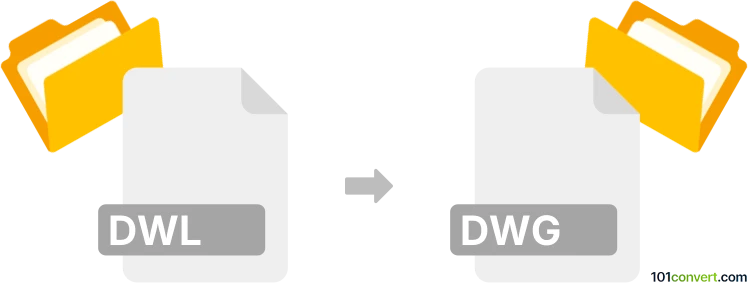
How to convert dwl to dwg file
- CAD formats
- Rating: 1.0/5
Being able to converting TurboCAD Drawing Lock Files directly to AutoCAD Drawings (.dwl to .dwg conversion) seems rather unlikely. Both file types originate from different developers, but mainly .dwl files are lock files only. They do not contain any CAD data. They are generated when a drawing database is being edited so that it prevents (locks) access for other users.
Simply put, it is impossible to convert DWL to DWG directly.
Thus, there is no so-called dwl to dwg converter or a free online .dwl to .dwg conversion tool.
101convert.com assistant bot
2mos
Understanding DWL and DWG file formats
DWL files are lock files used by AutoCAD to manage file access and prevent simultaneous editing conflicts. They do not contain any drawing data themselves but are essential for maintaining the integrity of the DWG files during collaborative work.
DWG files, on the other hand, are the native file format for AutoCAD and contain all the design data, including vector image data and metadata. DWG files are widely used in the architecture, engineering, and construction industries for creating detailed design drawings.
Converting DWL to DWG
Since DWL files do not contain any actual drawing data, converting a DWL file to a DWG file is not applicable. Instead, you should focus on accessing the original DWG file associated with the DWL file. If you encounter a DWL file, it typically indicates that the corresponding DWG file is currently in use or was not closed properly.
Best practices for handling DWL and DWG files
To ensure smooth access to your DWG files, follow these best practices:
- Always close AutoCAD properly to ensure DWL files are deleted automatically.
- If you encounter a DWL file, check if the DWG file is open on another computer or was not closed properly.
- Delete the DWL file only if you are sure that the DWG file is not in use by any other user.
Recommended software for DWG file management
For managing and editing DWG files, AutoCAD is the industry-standard software. It provides comprehensive tools for creating and editing detailed design drawings. To open a DWG file, simply use File → Open in AutoCAD.
For viewing DWG files without editing capabilities, you can use Autodesk DWG TrueView, a free viewer that allows you to view, plot, and convert DWG files to other formats.
Suggested software and links: dwl to dwg converters
This record was last reviewed some time ago, so certain details or software may no longer be accurate.
Help us decide which updates to prioritize by clicking the button.