Convert CNV to DWG
How to convert CNV files to DWG format using Surfer and AutoCAD for CAD and mapping workflows.
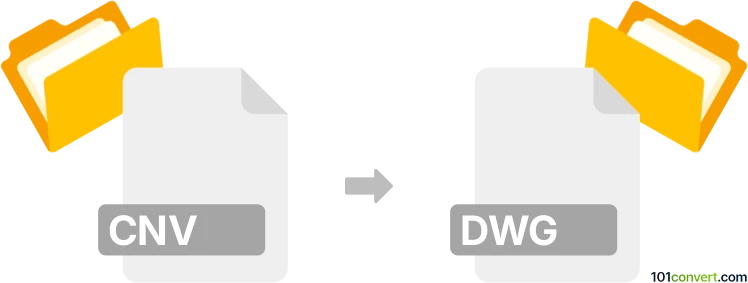
How to convert cnv to dwg file
- Other formats
- No ratings yet.
101convert.com assistant bot
1h
Understanding CNV and DWG file formats
CNV files are typically proprietary data files used by specific software applications, often in the context of surveying, mapping, or scientific data collection. The exact structure of a CNV file can vary depending on the originating software, but they generally contain tabular or spatial data.
DWG is a widely used file format for AutoCAD and other CAD (Computer-Aided Design) software. It stores 2D and 3D design data, including vector graphics, maps, and geometric information, making it a standard in engineering, architecture, and construction industries.
Why convert CNV to DWG?
Converting a CNV file to DWG format allows you to utilize the data in professional CAD applications, enabling advanced editing, visualization, and integration with other design workflows. This is especially useful for engineers, architects, and surveyors who need to incorporate field data into their CAD projects.
How to convert CNV to DWG
Direct conversion from CNV to DWG is not always straightforward due to the proprietary nature of CNV files. The process usually involves two steps:
- Export or convert CNV to a common format such as CSV, DXF, or another intermediary format supported by CAD software.
- Import the intermediary file into a CAD application and save or export it as a DWG file.
Recommended software for CNV to DWG conversion
Golden Software Surfer is a popular tool for working with scientific and mapping data, including CNV files. You can use Surfer to open CNV files and export them to DXF format, which is compatible with most CAD programs.
Once you have a DXF file, use Autodesk AutoCAD or DraftSight to open the DXF and save it as a DWG file via File → Save As and selecting the DWG format.
Step-by-step conversion process
- Open your CNV file in Golden Software Surfer.
- Export the data to DXF using File → Export → DXF.
- Open the exported DXF file in AutoCAD.
- Save the file as DWG using File → Save As → DWG.
Online alternatives
If you do not have access to Surfer or AutoCAD, consider using online converters such as Zamzar or AnyConv, but note that support for CNV files is limited and may require conversion to a more common format first.
Summary
Converting CNV to DWG typically involves exporting the CNV data to an intermediary format like DXF, then using a CAD application to save it as DWG. Golden Software Surfer and AutoCAD are the best tools for this workflow.
Note: This cnv to dwg conversion record is incomplete, must be verified, and may contain inaccuracies. Please vote below whether you found this information helpful or not.