Convert U3D to DWG
How to convert U3D 3D files to DWG format for use in CAD applications like AutoCAD.
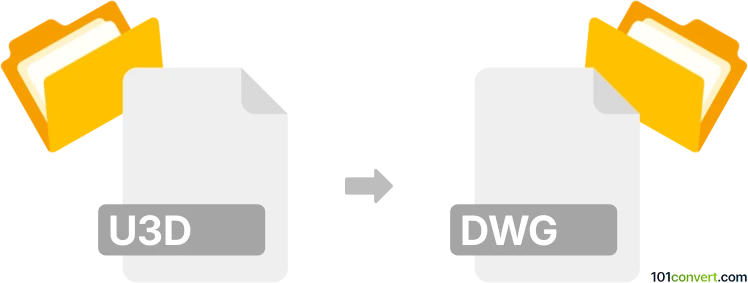
How to convert u3d to dwg file
- Other formats
- No ratings yet.
101convert.com assistant bot
3h
Understanding U3D and DWG file formats
U3D (Universal 3D) is a compressed 3D file format commonly used for embedding interactive 3D models in PDF documents. It supports geometry, color, lighting, and animation data, making it popular for technical documentation and presentations.
DWG is a proprietary binary file format developed by Autodesk for storing two- and three-dimensional design data and metadata. It is the native format for AutoCAD and is widely used in architecture, engineering, and construction industries.
Why convert U3D to DWG?
Converting U3D to DWG allows you to edit and use 3D models from U3D files within CAD applications like AutoCAD. This is useful for integrating 3D assets into technical drawings, architectural plans, or engineering projects.
How to convert U3D to DWG
Direct conversion from U3D to DWG is not natively supported by most software. The process typically involves an intermediate step:
- Convert U3D to a common 3D format such as OBJ or STL using a 3D model converter.
- Import the intermediate file into a CAD application and export or save as DWG.
Recommended software for U3D to DWG conversion
- Autodesk AutoCAD: Import supported 3D formats (like STL or OBJ) and save as DWG. Use Insert → Import to bring in the 3D model, then File → Save As to export as DWG.
- FreeCAD: Open U3D (via conversion to STEP/OBJ first), then export as DWG using File → Export.
- Online converters: Use services like AnyConv or Convertio to convert U3D to OBJ/STL, then import into AutoCAD or FreeCAD for DWG export.
Step-by-step conversion example
- Use MeshLab to open your U3D file and export it as OBJ or STL (File → Export Mesh As).
- Open the exported file in AutoCAD (Insert → Import).
- Save the imported model as DWG (File → Save As).
Tips and considerations
- Some data, such as animations or advanced materials, may not transfer during conversion.
- Check the imported model for accuracy and completeness before finalizing the DWG file.
- For batch conversions, consider using scripting or automation tools in FreeCAD or AutoCAD.
Note: This u3d to dwg conversion record is incomplete, must be verified, and may contain inaccuracies. Please vote below whether you found this information helpful or not.