Convert CATPART to DWG
How to convert CATIA part files to AutoCAD DWG format. Available catpart to dwg converters.
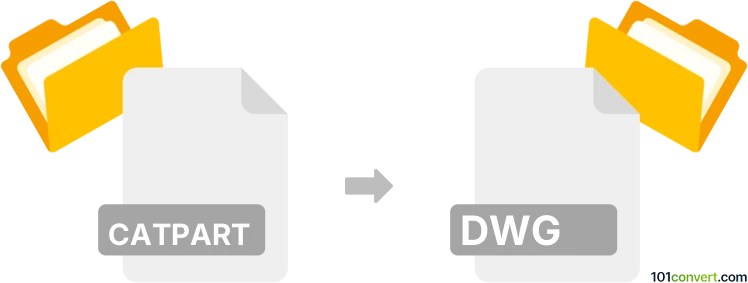
How to convert catpart to dwg file
- CAD formats
- No ratings yet.
Typically catpart to dwg conversion is used for conversion (export) of 2D or 3D data from CATIA part (.catpart) to AutoCAD DWG format. The most obvious choice to convert catpart to dwg is of course CATIA, but not everyone has access to this software, which means would have to rely to some 3rd party alternative like Inventor or Alibre.
Unfortunately for Mac users, there is not many professional CAD/3D modeling tools for macOS/OS X that can work with CATIA formats, so using a virtual machine (Parallels Desktop) to run Windows apps can be a viable alternative, especially if you just need quick catpart to dwg export and do not need the program full fime.
101convert.com assistant bot
3mos
Understanding CATPART and DWG file formats
The CATPART file format is a proprietary file type used by CATIA, a multi-platform software suite for computer-aided design (CAD), manufacturing, and engineering. CATPART files contain 3D part models and are essential for engineers and designers working with CATIA software.
On the other hand, the DWG file format is a widely used format for storing two and three-dimensional design data and metadata. It is the native format for several CAD packages including AutoCAD. DWG files are popular due to their ability to store a vast amount of design information and are commonly used in the architecture, engineering, and construction industries.
How to convert CATPART to DWG
Converting a CATPART file to a DWG file involves translating the 3D model data into a format that can be read by software that supports DWG files. This process is crucial for sharing designs with users who do not have access to CATIA but can work with DWG files.
Best software for CATPART to DWG conversion
One of the best software options for converting CATPART to DWG is Autodesk AutoCAD. AutoCAD is a leading CAD software that supports DWG files natively. To convert a CATPART file to DWG using AutoCAD, you can follow these steps:
- Open the CATPART file in CATIA.
- Use the File menu and select Export.
- Choose the DWG format from the list of available formats.
- Save the file, which will now be in DWG format.
Another option is to use AnyCAD Exchange3D, a dedicated file conversion tool that supports a wide range of CAD formats, including CATPART and DWG. This software provides a straightforward interface for converting files without needing to open them in their native applications.
Suggested software and links: catpart to dwg converters
This record was last reviewed some time ago, so certain details or software may no longer be accurate.
Help us decide which updates to prioritize by clicking the button.