Convert RTE to DWG
How to convert rte to dwg. Available rte to dwg convrters.
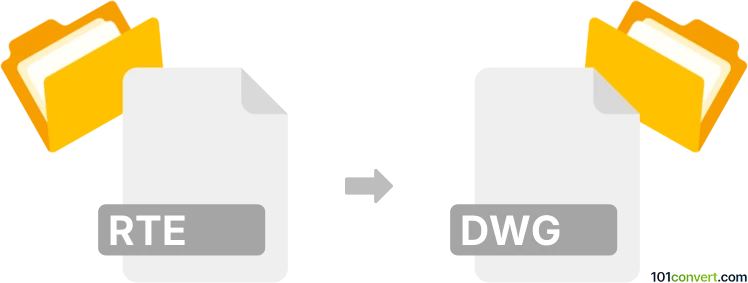
How to convert rte to dwg file
- CAD formats
- Rating: 1.0/5
Autodesk Revit Architecture templates (.rte) can only be used with the original program and not in some other. With templates users can quickly make new documents or drawings based on predefined settings and properties, so rte to dwg conversion is certainly doable. It represents creating of CAD drawings (.dwg) based on the existing Revit template (.rte).
101convert.com assistant bot
3mos
Understanding RTE and DWG file formats
The RTE file format is commonly associated with Revit Template files, which are used in Autodesk Revit, a Building Information Modeling (BIM) software. These files contain predefined settings and components that help architects and engineers streamline their design processes.
On the other hand, the DWG file format is a widely used format for storing two and three-dimensional design data and metadata. It is the native format for several CAD packages including AutoCAD. DWG files are essential for architects, engineers, and designers to share and collaborate on design projects.
Why convert RTE to DWG?
Converting RTE files to DWG can be necessary when you need to share your Revit designs with professionals who use CAD software that supports DWG files. This conversion allows for better collaboration and ensures that your designs are accessible to a wider audience.
Best software for RTE to DWG conversion
One of the best software options for converting RTE to DWG is Autodesk Revit itself. Revit provides a straightforward way to export your designs to the DWG format. Here’s how you can do it:
- Open your RTE file in Autodesk Revit.
- Go to the File menu.
- Select Export and then choose CAD Formats.
- Click on DWG to start the export process.
- Follow the prompts to complete the conversion.
Another option is to use AutoCAD if you have access to it, as it can also handle DWG files effectively.
Conclusion
Converting RTE files to DWG is a practical solution for sharing Revit designs with users of CAD software. By using Autodesk Revit or AutoCAD, you can ensure a smooth conversion process and maintain the integrity of your design data.
Suggested software and links: rte to dwg converters
This record was last reviewed some time ago, so certain details or software may no longer be accurate.
Help us decide which updates to prioritize by clicking the button.