Convert RTE to RFA
How to convert rte to rfa. Possible rte to rfa converters.
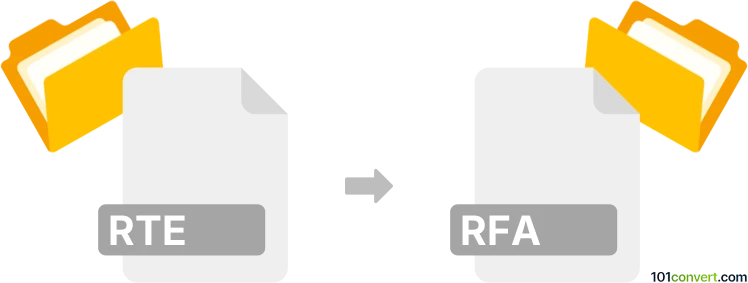
How to convert rte to rfa file
- CAD formats
- No ratings yet.
rte to rfa conversion pretty much represents a standard workflow in Autodesk Revit Architecture, i.e. using a template (.rte) for making a new family file (.rfa). It can be only done in the original software and no other and it is extremely unlikely that some rte to rfa converter exists.
101convert.com assistant bot
2mos
Understanding RTE and RFA file formats
The RTE file format is commonly associated with Revit Template files used in Autodesk Revit, a Building Information Modeling (BIM) software. These templates are used to create new projects with predefined settings and standards. On the other hand, the RFA file format is used for Revit Family files, which are components or elements that can be used within a Revit project, such as doors, windows, or furniture.
Converting RTE to RFA
Converting an RTE file to an RFA file involves extracting specific components or families from the template and saving them as individual family files. This process is typically done within Autodesk Revit itself, as it is the native software for handling these file types.
Best software for RTE to RFA conversion
The best software for converting RTE to RFA is Autodesk Revit. Follow these steps to perform the conversion:
- Open the RTE file in Autodesk Revit.
- Navigate to the family you wish to extract.
- Use the File → Save As → Library → Family option to save the selected family as an RFA file.
By using Autodesk Revit, you ensure that the conversion maintains the integrity and functionality of the family components.
Suggested software and links: rte to rfa converters
This record was last reviewed some time ago, so certain details or software may no longer be accurate.
Help us decide which updates to prioritize by clicking the button.