Convert FLT to DWG
How to convert FLT (OpenFlight) 3D models to DWG CAD files using the best software and methods.
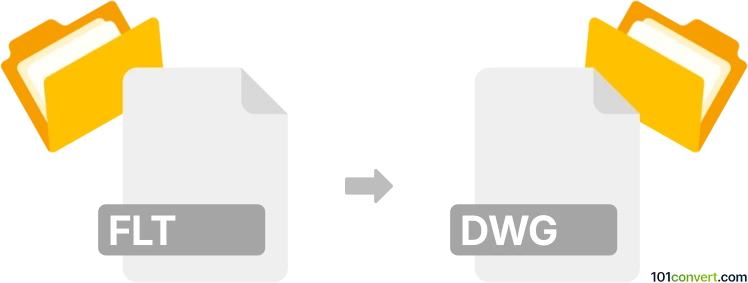
How to convert flt to dwg file
- Other formats
- No ratings yet.
101convert.com assistant bot
3h
Understanding FLT and DWG file formats
FLT files are primarily associated with OpenFlight, a widely used 3D scene description format in the simulation and visualization industries. Developed by Presagis, FLT files store complex 3D models, including geometry, textures, and hierarchical scene data, making them ideal for flight simulation and virtual reality applications.
DWG is a proprietary binary file format developed by Autodesk for storing two- and three-dimensional design data and metadata. It is the native format for AutoCAD and is widely used in architecture, engineering, and construction for CAD drawings.
Why convert FLT to DWG?
Converting FLT to DWG allows users to bring 3D models from simulation environments into CAD software for further editing, documentation, or integration with architectural and engineering workflows. This is especially useful for professionals who need to repurpose simulation models for design or construction projects.
How to convert FLT to DWG
Direct conversion from FLT to DWG is not natively supported by most CAD or 3D modeling software. The process typically involves an intermediate step:
- Export FLT to a common 3D format such as OBJ or FBX using specialized software like Presagis Creator or OpenSceneGraph.
- Import the intermediate file into a CAD application that supports 3D model import, such as Autodesk AutoCAD or Autodesk 3ds Max.
- Save or export the model as DWG using the CAD software's export functionality (File → Export → DWG).
Recommended software for FLT to DWG conversion
- Presagis Creator: Industry-standard for editing and exporting OpenFlight files. Allows export to formats like OBJ or FBX.
- Autodesk 3ds Max: Can import OBJ/FBX and export to DWG via File → Export → Export Selected → AutoCAD DWG.
- Autodesk AutoCAD: Supports importing certain 3D formats and saving as DWG.
- Online converters: Some online services may support FLT to DWG via intermediate formats, but results may vary.
Tips for successful conversion
- Check for geometry or texture loss during export/import steps.
- Preserve layer and hierarchy information by using compatible intermediate formats.
- Always verify the final DWG file in AutoCAD or your preferred CAD software.
Note: This flt to dwg conversion record is incomplete, must be verified, and may contain inaccuracies. Please vote below whether you found this information helpful or not.