Convert FLT to XLS
How to convert FLT files to XLS spreadsheets using ArcGIS, QGIS, or online converters.
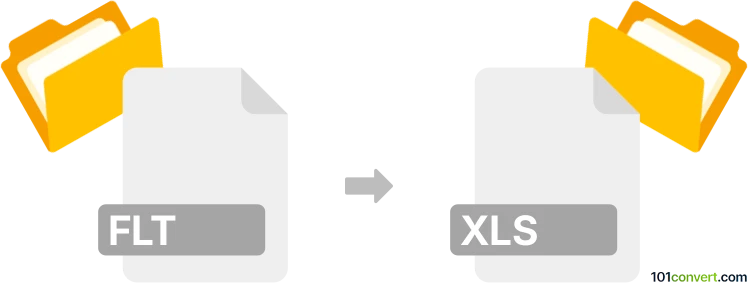
How to convert flt to xls file
- Other formats
- No ratings yet.
101convert.com assistant bot
55m
Understanding FLT and XLS file formats
FLT files are typically associated with ESRI ArcView GIS software and represent ArcView Avenue script files or filter files used in various applications, including flight simulation and GIS data. The specific content of a FLT file can vary depending on the software that created it.
XLS is the file extension for Microsoft Excel spreadsheet files. These files store data in tabular form and support features like formulas, charts, and formatting, making them ideal for data analysis and reporting.
How to convert FLT to XLS
Converting a FLT file to XLS depends on the type of data stored in the FLT file. If the FLT file contains tabular or attribute data (such as GIS attribute tables), you can often export or convert this data to an Excel-compatible format.
Recommended software for FLT to XLS conversion
- ESRI ArcGIS / ArcView: If your FLT file is a GIS filter or attribute table, open it in ArcGIS or ArcView. Use File → Export → Table or Table → Export to save the data as a CSV file, which can then be opened in Excel and saved as XLS.
- QGIS: This free GIS software can open many GIS-related FLT files. Import the FLT file, then use Layer → Export → Save As to export the attribute table as CSV, and open it in Excel.
- Online converters: If your FLT file contains plain tabular data, try online converters like Zamzar or Convertio. Upload the FLT file and select XLS as the output format.
Step-by-step conversion using ArcGIS
- Open your FLT file in ArcGIS.
- Right-click the layer or table and select Data → Export Table.
- Choose CSV as the output format and save the file.
- Open the CSV file in Microsoft Excel.
- Save the file as XLS using File → Save As → Excel Workbook (*.xls).
Tips and considerations
- Ensure you know the origin and structure of your FLT file, as not all FLT files are compatible with spreadsheet conversion.
- If the FLT file is not recognized by GIS or conversion software, check its contents with a text editor to determine if it contains readable tabular data.
- Always verify the converted XLS file for data accuracy and formatting.
Note: This flt to xls conversion record is incomplete, must be verified, and may contain inaccuracies. Please vote below whether you found this information helpful or not.