Convert DWB to DWG
How to convert DWB files to DWG for better CAD compatibility using BricsCAD or ODA File Converter.
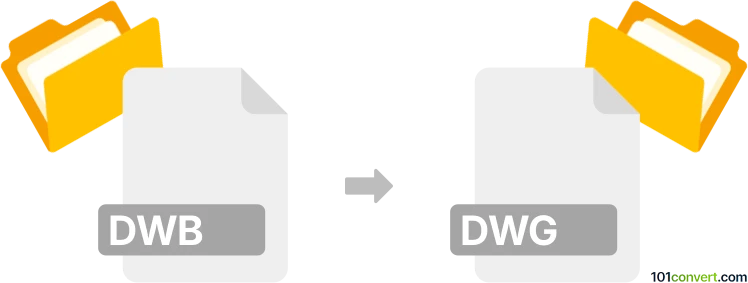
How to convert dwb to dwg file
- Other formats
- No ratings yet.
101convert.com assistant bot
10h
Understanding the dwb and dwg file formats
DWB files are proprietary drawing files used by BricsCAD, a CAD software application. These files store 2D and 3D design data, similar to other CAD formats, but are not as widely supported as more common formats.
DWG is the native file format for AutoCAD and is one of the most popular CAD drawing formats worldwide. DWG files contain vector image data and metadata for 2D and 3D designs, making them highly compatible with a wide range of CAD applications.
Why convert dwb to dwg?
Converting DWB to DWG is often necessary for improved compatibility, as DWG files are supported by most CAD software, including AutoCAD, DraftSight, and others. This conversion allows for easier collaboration and sharing of design files across different platforms.
How to convert dwb to dwg
The most reliable way to convert DWB files to DWG is by using BricsCAD itself, as it natively supports both formats. Here’s how you can do it:
- Open your DWB file in BricsCAD.
- Go to File → Save As.
- In the Save as type dropdown, select DWG.
- Choose your desired DWG version and click Save.
This method ensures the highest fidelity in your converted file, preserving layers, objects, and other drawing elements.
Alternative converters and software
- BricsCAD Shape: A free version of BricsCAD that can open DWB files and export to DWG.
- ODA File Converter: Provided by the Open Design Alliance, this tool can batch convert between various CAD formats, including DWB and DWG, though support for DWB may be limited depending on the version.
- Online converters: Few online services support DWB to DWG conversion due to the proprietary nature of DWB files. For best results, use BricsCAD or ODA tools.
Tips for successful conversion
- Always check the converted DWG file for accuracy and completeness.
- If you encounter compatibility issues, try exporting to an older DWG version.
- Keep backups of your original DWB files before conversion.
Conclusion
Converting DWB to DWG is straightforward with BricsCAD, ensuring your CAD drawings are accessible in the industry-standard DWG format. For best results, use BricsCAD or ODA File Converter, and always verify your converted files.
Note: This dwb to dwg conversion record is incomplete, must be verified, and may contain inaccuracies. Please vote below whether you found this information helpful or not.