Convert DXE to DWG
Can I convert .dxe files directly to .dwg format.
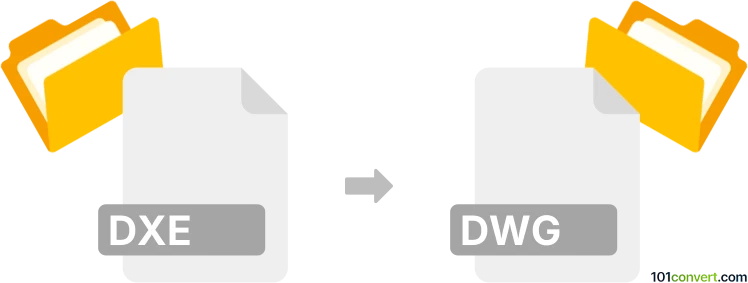
How to convert dxe to dwg file
- CAD formats
- No ratings yet.
As far as we know, converting AutoCAD Data Extraction Templates directly to AutoCAD Drawings (.dxe to .dwg conversion) is only possible using the original software, Autodesk AutoCAD.
It appears that the .dxe format is a proprietary file type, and it is very unlikely that you will find a third-party solution to convert .dxe to .dwg directly.
101convert.com assistant bot
2mos
Understanding DXE and DWG file formats
The DXE file format is primarily associated with AutoCAD, a popular computer-aided design (CAD) software. DXE files are typically used for exporting data extraction settings, which allow users to extract information from drawings into tables or external files. This format is not commonly used for storing actual drawing data.
On the other hand, the DWG file format is a widely used format for storing two and three-dimensional design data and metadata. It is the native format for several CAD packages, including AutoCAD. DWG files contain all the information a user enters in a CAD drawing, such as designs, geometric data, maps, and photos.
Converting DXE to DWG
Converting a DXE file to a DWG file is not a straightforward process because DXE files do not contain drawing data. Instead, they contain settings for data extraction. However, if you need to create a DWG file from the data associated with a DXE file, you would typically need to use AutoCAD to perform the data extraction and then save the extracted data as a DWG file.
Best software for DXE to DWG conversion
The best software for handling this conversion is AutoCAD itself. Here’s how you can use AutoCAD to manage this process:
- Open AutoCAD and load the drawing file associated with the DXE settings.
- Use the Data Extraction wizard to apply the DXE settings and extract the necessary data.
- Once the data is extracted, you can save the drawing as a DWG file by selecting File → Save As and choosing the DWG format.
By using AutoCAD, you ensure that the data extraction is performed accurately and that the resulting DWG file contains all the necessary design information.
Suggested software and links: dxe to dwg converters
This record was last reviewed some time ago, so certain details or software may no longer be accurate.
Help us decide which updates to prioritize by clicking the button.