Convert VBX to DWG
Learn about the challenges and alternatives for converting VBX Visual Basic controls to DWG CAD files.
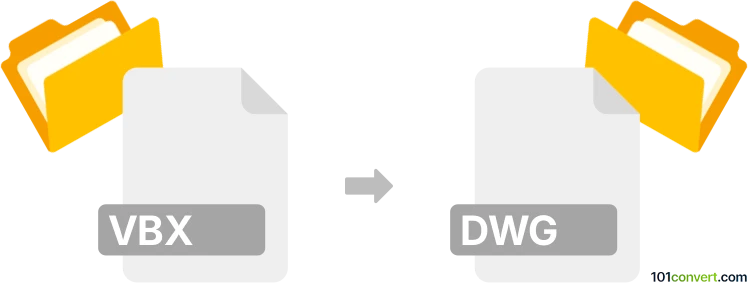
How to convert vbx to dwg file
- Other formats
- No ratings yet.
Simply put, it is impossible to convert VBX to DWG directly.
Thus, there is no so-called vbx to dwg converter or a free online .vbx to .dwg conversion tool.
101convert.com assistant bot
10h
Understanding the vbx and dwg file formats
VBX files are typically associated with Visual Basic Custom Controls, used in older Microsoft Visual Basic environments. These files contain user interface elements or controls, not graphical or CAD data. On the other hand, DWG is a widely used AutoCAD drawing file format that stores 2D and 3D design data and metadata.
Is vbx to dwg conversion possible?
Direct conversion from VBX to DWG is generally not possible because VBX files do not contain drawing or CAD data. They are programmatic controls, not graphical representations. If your VBX file somehow contains embedded vector graphics or drawing data, you would first need to extract that data into a compatible format (such as DXF or SVG) before converting to DWG.
Alternative approaches
If you have a VBX control that generates or displays graphics, you can:
- Use the control within a Visual Basic environment to export or save the displayed graphics as an image or vector file (such as DXF).
- Convert the exported file (e.g., DXF or SVG) to DWG using a CAD converter.
Recommended software for conversion
For extracting graphics from a VBX control, use Microsoft Visual Basic 6.0 or an older compatible version. To convert vector files to DWG, consider:
- Autodesk AutoCAD: Use File → Open for DXF, then File → Save As and select DWG.
- AnyConv or Zamzar: Online converters that support DXF/SVG to DWG conversion.
- ABViewer: A desktop tool for converting between various CAD formats.
Summary
There is no direct way to convert VBX files to DWG, as they serve fundamentally different purposes. If your goal is to transfer graphical data, first extract it from the VBX control and save it in a vector format, then use a CAD converter to obtain a DWG file.
Note: This vbx to dwg conversion record is incomplete, must be verified, and may contain inaccuracies. Please vote below whether you found this information helpful or not.
Browse file conversions by category
- 3D modeling (792)
- Accounting and taxes (128)
- Archives (349)
- Audio (879)
- Audio to text (42)
- CAD formats (497)
- Computer games (58)
- Contacts and address books (132)
- Databases (260)
- Disk images (266)
- Documents (1697)
- Ebooks (234)
- Fonts (57)
- GPS navigation, maps, GIS (102)
- Graphics (1487)
- Graphics embroidery (299)
- Internet (119)
- Mind maps and flowcharts (88)
- Mobile platforms (452)
- Music composition (212)
- Other formats (17513)
- Programming (60)
- Text files (74)
- Video (1465)
- Video subtitles (70)
- Virtualization (58)
- Web design (17)